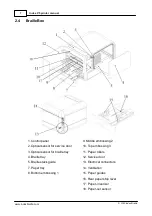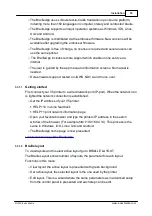21
Index V5 printer manual
© 2020 Index Braille
3.3.1.7
Communication setup
The BrailleApp communication menu includes:
o
USB
§
Safely remove USB media
o
WiFi
§
WiFi on/off
·
Connected WiFi, SSID and IP address
·
Trusted WiFi Ap's range
·
WiFi in Ap's range
·
WiFi settings
o
Connect to hidden network
o
WiFi region settings
·
Hardware address of the printer, WiFi MAC address
o
Wired network
§
Set static or dynamic (DHCP) network port
§
When DHCP is selected, the IP parameters are presented (Subnet Mask,
Gateway, Dynamic Name Server, Alternative Name Server)
§
When static IP is selected, define above parameters
§
Hardware address of the printer, wired network MAC address
§
Hostname: edit and save hostname for the printer
o
Bluetooth
§
Bluetooth on/off
§
Make printers discoverable
§
Paired Bluetooth devices
3.3.1.8
Monitor icons on BrailleApp
The monitor icon's is located on the top right side corner.
o
Firmware update; Green=up to date, Red=new firmware is available
§
Update from Internet
§
Update from USB memory
o
Bluetooth; blue = connected, flickering = trying to connect
§
on/off