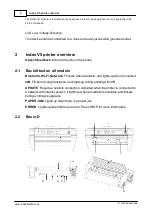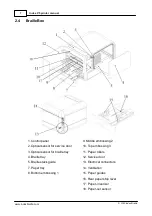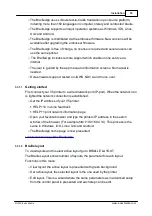13
Index V5 printer manual
© 2020 Index Braille
3.2
Index Braille Printer Driver
Index software and printer drivers for Index Braille printers may be installed from the
USB memory stick, included in the shipment or by downloading them from
3.2.1
Install to USB port
All Index printers require the Index Braille Printer Driver to function properly on a USB
port.
Install the Index Braille printer driver in your computer before connecting the
printer to the USB device port.
To find the current version of the Index Braille printer driver
for your printer, access
the control panel in your computer by selecting:
o
Control Panel / Uninstall a program / Index Braille Driver
.
o
The current version number is shown on the right hand column, listed under
versions.
Windows
To install Index printer driver 8.3. or higher, suitable for Windows XP, Vista, Win 7,
Win 8, Win 10, follow these steps:
1.
Close all applications on your PC.
2.
Index Printer Driver 8.3 or higher
3.
Right click the driver installation file and select "Run as administrator" and
follow the installation wizard.
4.
Connect the supplied USB cord.
5.
Turn on the printer.
6.
For Windows Vista and later versions, the Plug & Play Found new hardware
wizard will complete the USB installation.
Link to install Index Printer driver on Mac OS X
Link to install Index Printer driver on Linux (Debian/Ubuntu)