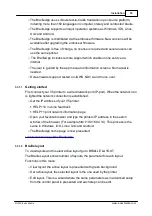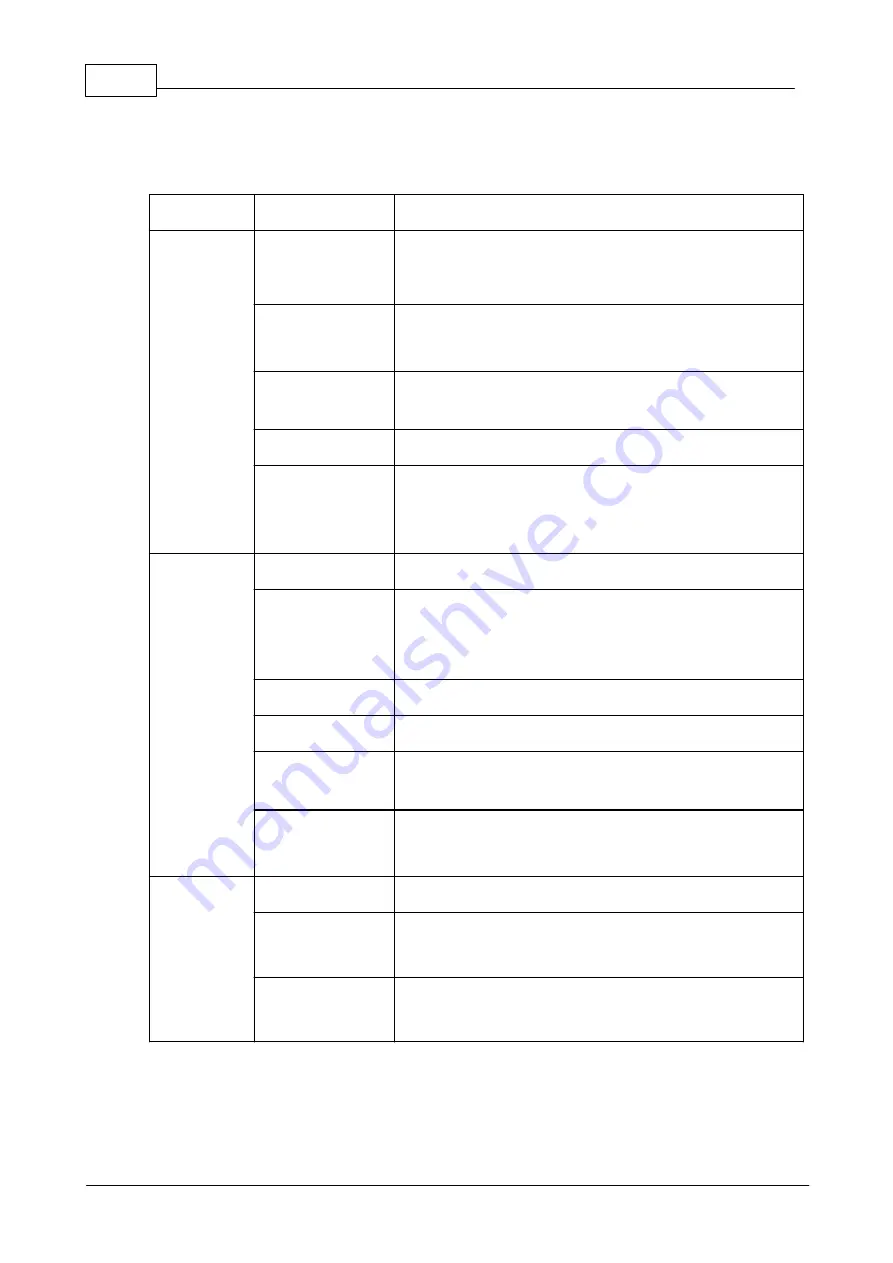
25
Index V5 printer manual
© 2020 Index Braille
4.1.2
Key functions
TYPES
KEYS
FUNCTIONS
GENERAL
KEYS
ON
Power on.
Online mode.
Cancel MENU function without saving.
OFF
Pause embossing.
Power off (hold OFF for 5 seconds).
FEED
Feed paper.
Eject paper.
DOOR
Open or close braille tray.
BrailleBox only.
HELP
Speech feedback help information.
Lighted when important information is available.
Hold HELP for 15 seconds to start remote support.
MENU
KEYS
MENU
Open MENU mode.
ARROW UP
Move to previous MENU item.
In idle mode, go to preferred layout, press OK to
make it the active layout
ARROW DOWN
Move to next MENU item.
ARROW LEFT
Move to a higher MENU level.
ARROW RIGHT
Move to lower MENU level.
Move to next step in wizard.
OK
Select, save, open, close and start.
Confirm action with OK.
NUMBER
KEYS
1
Normally
"1"
represents the value
1.
10
Normally
"10"
represent value
10.
Run paper arm release sequence.
BrailleBox only.
CHS
Toggle between increase and decrease.
Restart the printer. Hold CHS for 10 seconds.