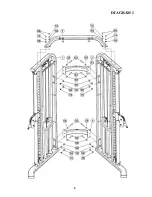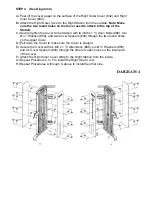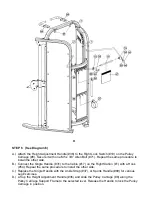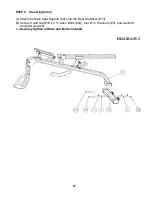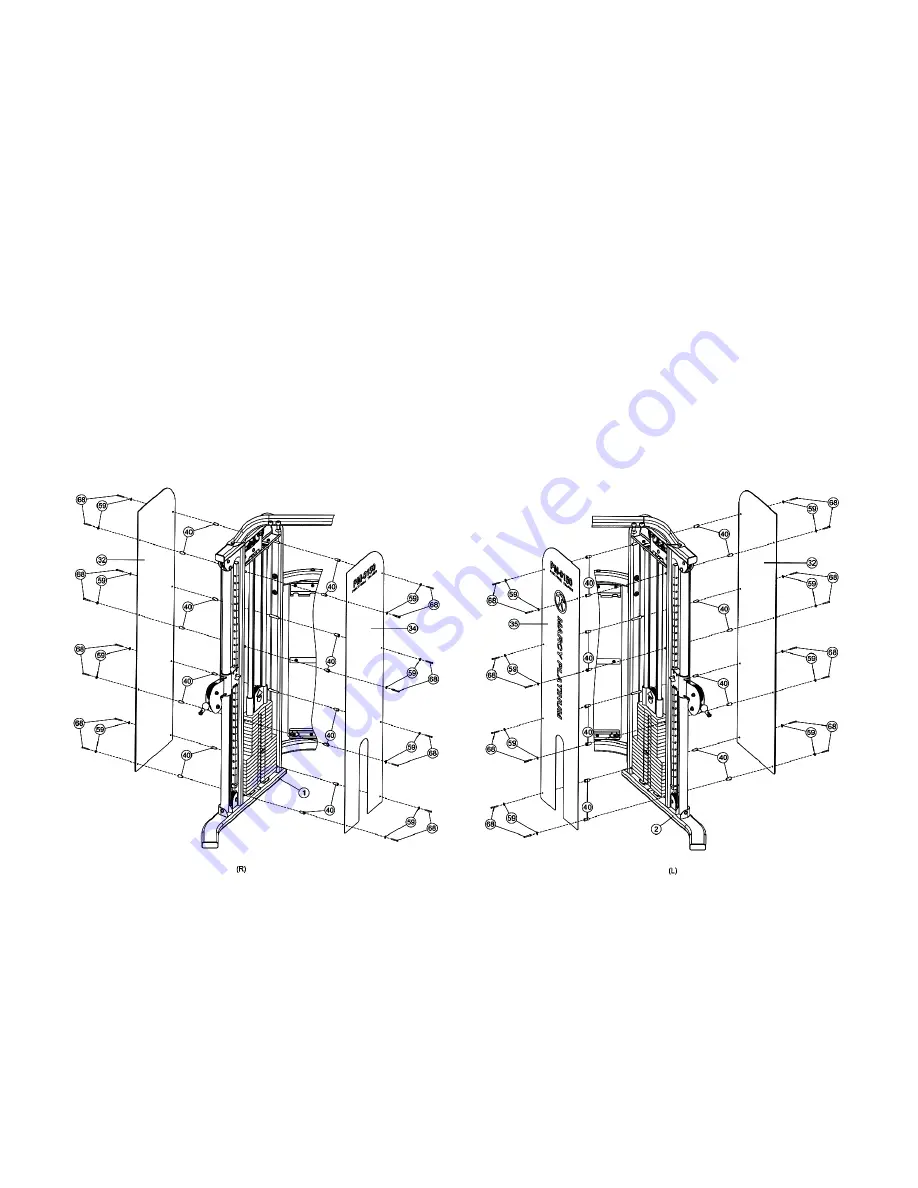
STEP 4 (See Diagram 4)
A.) Peel off the cover paper on the surface of the Right Outer Cover (#32) and Right
Inner Cover (#34).
B.) Attach the Right Outer Cover to the Right Station from the outside.
Note: Make
sure the two round holes on the Cover need to attach to the top of the
Station.
C.) Secure tighten the Cover to the Station with two M6 x 1 ¾” Allen Bolts (#68), two
Ø ½” Washes (#59), and two Cover Spacers (#40) through the two round holes
on the upper Cover.
D.) Pull down the Cover to make sure the Cover is straight.
E.) Secure the Cover with six M6 x 1 ¾” Allen Bolts (#68), six Ø ½” Washers (#59),
and six Cover Spacers (#40) through the other six open holes on the lower part
of the Cover.
F.) Attach the Right Inner Cover (#34) to the Right Station from the inside.
G.) Repeat Procedure C to F to install the Right Inner Cover.
H.) Repeat Procedures A through G above to install the other side.
DAIGRAM 4
Содержание PLATINUM MARCY PM-9150
Страница 7: ...DIAGRAM 1 6...
Страница 9: ...8...
Страница 16: ...14...
Страница 24: ...MULTI PURPOSE BENCH EXPLODED DIAGRAM 22...