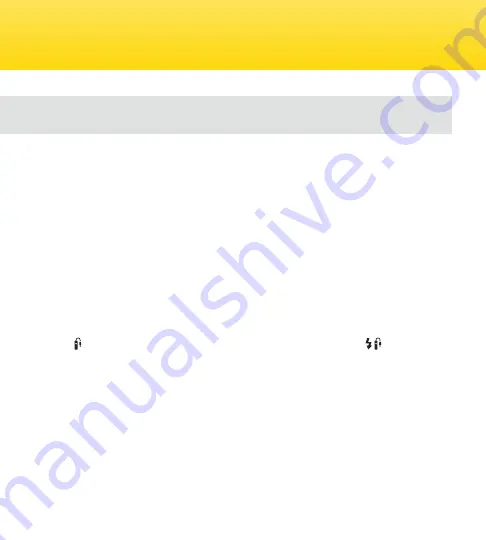
31
The PowerSync 16-80 allows the user to minimize the lag time between when the
photographer presses the Test/Shutter release button of the PS16-80 and the camera
achieves autofocus and the shutter is actually released.
By pressing the Continuous Focus Lock button on the PS16-80 when used as a receiver,
the PS16-80 focus locks the camera’s focus mechanism to continuously focus. Equivalent
to constantly half-pressing the camera’s shutter release button, the Continuous Focus Lock
button does it for you, constantly engaging the camera’s autofocus mechanism until the
Continuous Focus Lock button is turned off.
1. With all devices turned off, connect and secure the receiving (on-camera) transceiver to
the camera, and by plugging the camera dedicated shutter release cable into the Camera
remote [
] port and the other 3.5mm end into the transceiver’s output [
].
2. Turn on and set the on-camera transceiver to Receiver (Rx) mode using the M button.
3. Turn on the camera and transmitting (in-hand) transceiver. Set the transceiver to
Transmitter (Tx) mode using the M button.
4. Ensure that your camera is set to both AutoFocus and Continuous Focus mode. (AF-C on
Nikon, AI-Focus or AI-Servo on Canon)
5. Push the Continuous Focus Lock button on the on-camera transceiver two times to set
FocusLock. The LCD will blink “FL” to indicate that the continuous focus is locked.
Using the Continuous Focus Lock Function




















