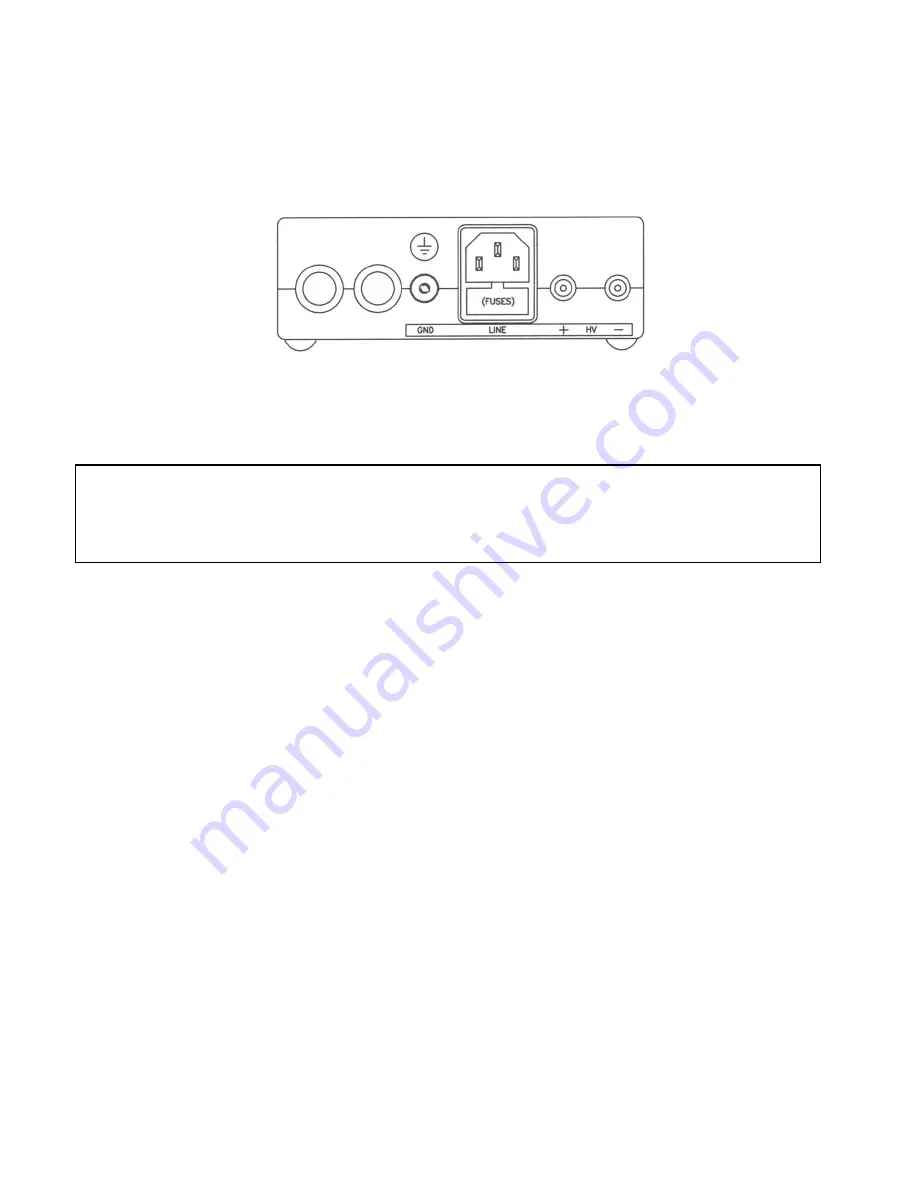
1. Secure the green ground wire and lug to the power supply case using the grounding post located on
the back of the power supply.
Figure 3.
PulseFlow Controller Rear Panel
Section 5 Operating Instructions
CAUTION!
Do not turn on any Simco power supply until all PulseBars and other devices are connected to the
completed system assembly.
1. Make sure that all connections are made as outlined above.
2. Plug the PFC Controller power cord into a grounded AC outlet with the appropriate line voltage.
3. Turn the power to the PFC on. The lamps on the front panel will light up after a few moments and
will pulse back and forth when the PFC Controller is in the pulse mode and will light continuously
in the steady state mode.
4. Select the desired Pulse Rate by rotating the Pulse Rate switch with a flatblade screwdriver from
positions 10hz to 1.0hz. Position SS is Steady State DC.
5. Adjust the ion balance with the high voltage adjustment controls located on the front panel. Turning
the high voltage controls clockwise increases the HV output to the emitters.
6. Turn the PFC Controller power switch off when not in use.
If your unit does not operate after turning it on, refer to the section on troubleshooting on page 6.
Avoiding Nuisance Shocks
When an ionizer is disconnected from the controller, a charge may remain in the high voltage wiring.
To avoid a mild nuisance shock from the ionizer plugs, touch the contacts on the plugs together
immediately after removing them from the controller.
Setup and Adjustments
5
Содержание SIMCO PulseFlow PFC
Страница 9: ...9...



























