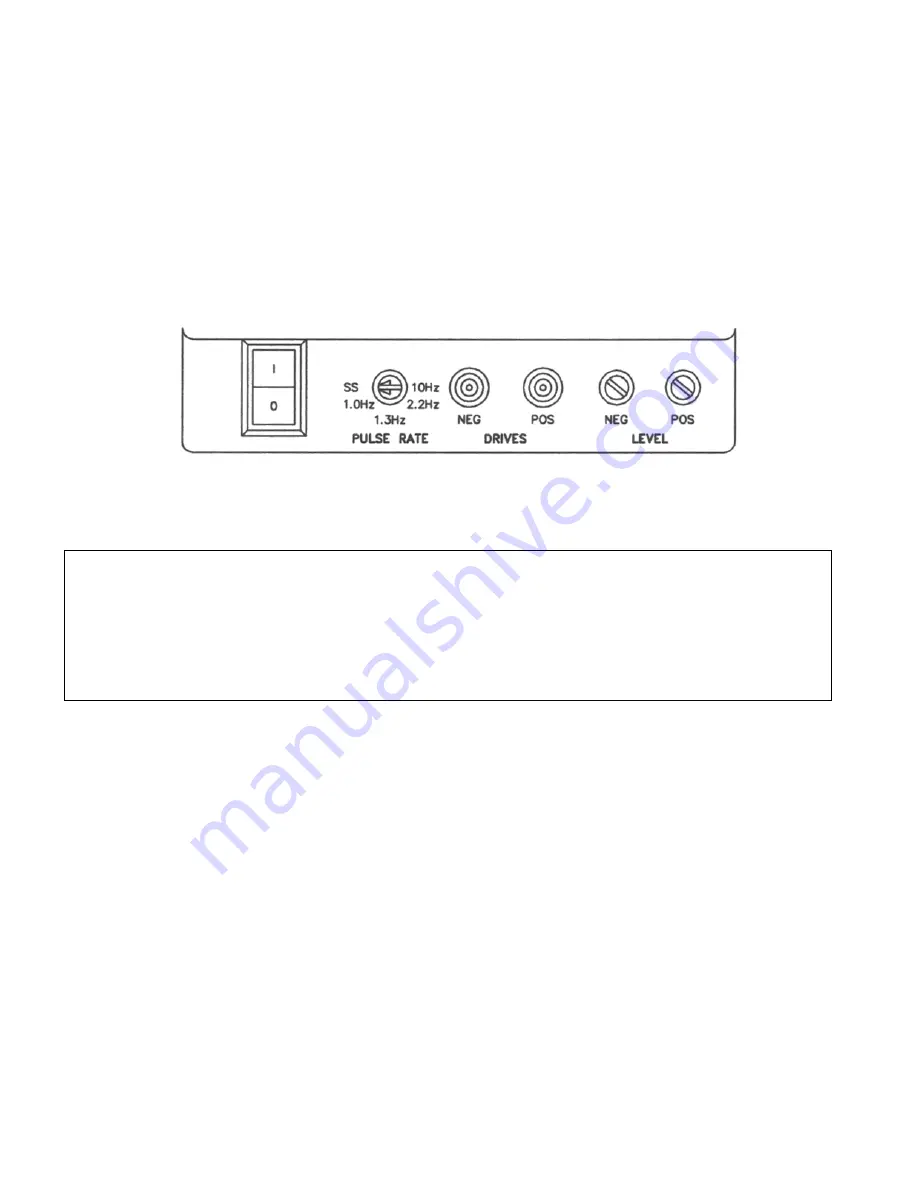
Although the PFC Controller is calibrated at the factory, it may require additional adjustments for your
specific work area. Use a Charge Plate Monitor, such as Simco’s EA-2, to check for decay times as well
as ion balance. Refer to the respective Owners Manual for set up and operational procedures. A
complete check of any ionization system should be made before doing any type of calibration or
adjustments. This includes inspection of the emitter assemblies for cleanliness and wear (refer to the
section on Cleaning & Maintenance). Simco recommends that ionizing equipment be tested every
month for ion balance.
Figure 4.
PFC PulseFow Controller Front Panel
NOTE!
When the PFC is first turned on one of the lamps will come on and remain on for a few moments.
This is normal operation. After the PFC power supplies stabilize, both lamps will start to flash
at the selected rate.
Section 6
Cleaning & Maintenance
1. Turn the power to the PFC Controller off and unplug the unit prior to any servicing or cleaning.
2. Inspect the electrodes on the PulseBar for excessive wear or particle accumulation every month. A
hissing sound often occurs when the electrodes have become coated with dust.
3. Clean the electrodes every month using a lint-free cleaning swab and denatured alcohol.
4. Replace any worn electrodes approximately once a year, depending on frequency of usage and
environmental conditions.
5. Clean the PFC case and PulseBars using a soft, lint-free cloth and a mild, non-abrasive cleaner.
6
Содержание SIMCO PulseFlow PFC
Страница 9: ...9...









