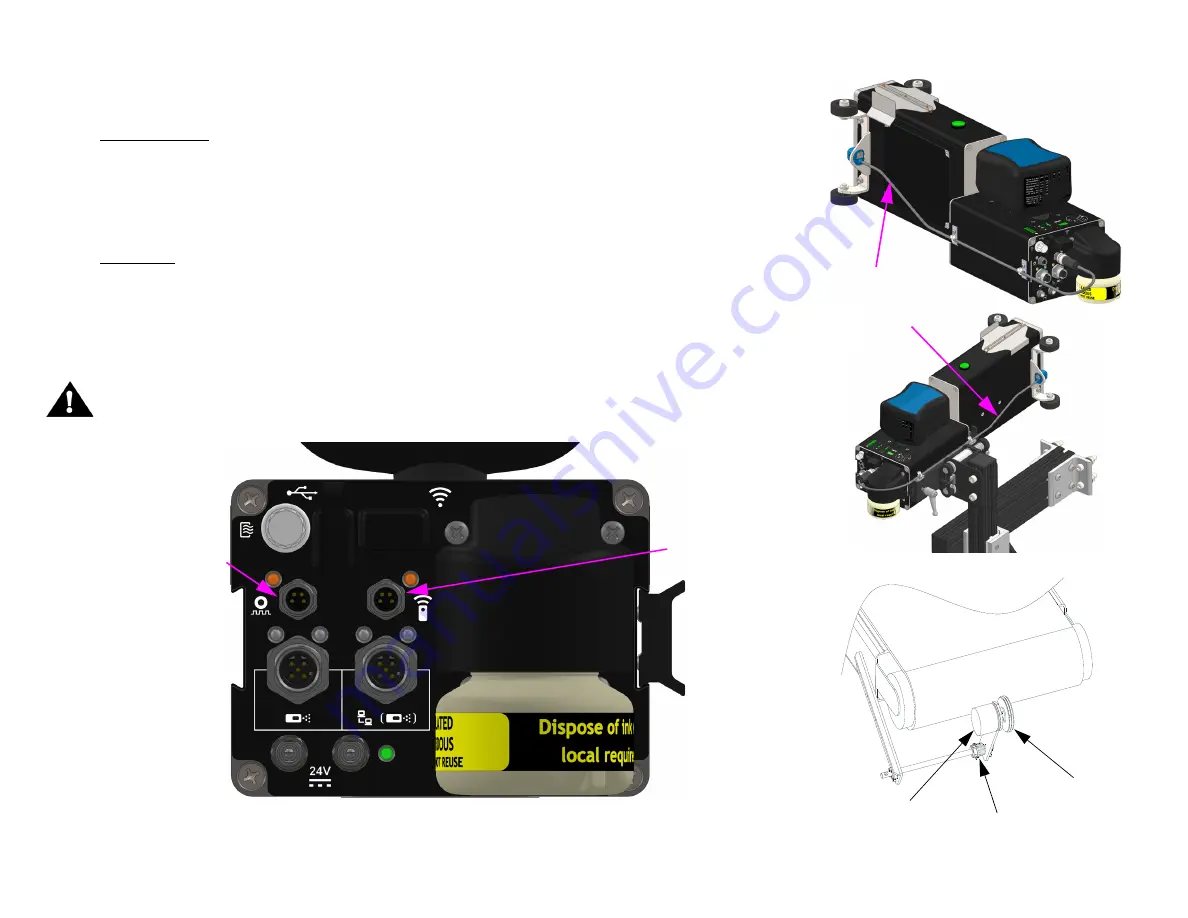
ResMark 5000 High-Resolution
Section 2: Quick Start
400386 Operations Manual Rev A
Page 16
Step 9: Mount Photosensor and Encoder
Photosensor
1. Mount the photosensor (kit 400203) in the roller bracket attached to the Printer Module and
route the cable as shown in one of the two shown configurations depending on the application.
2. Insert the photosensor cable connector into the appropriate connector on the rear of the
Primary print head Ink Supply Module.
Encoder
1. Install the encoder (kit 400504) in a location where it will accurately measure the speed of the
conveyor.
2. Install it in contact with the conveyor belt or with a roller moving the same speed as the
conveyor.
3. Insert the encoder cable into the Primary print head Ink Supply Module.
CAUTION:
Do not excessively pre-load the encoder wheel. A radial force of over 18,14 kg [40
lbs] will reduce the life of the bearings.
Encoder
Input
Photosensor
Input
Conveyor
Encoder
Spring
Encoder Wheel
Photosensor
Mounting &
Cable
Routing






























