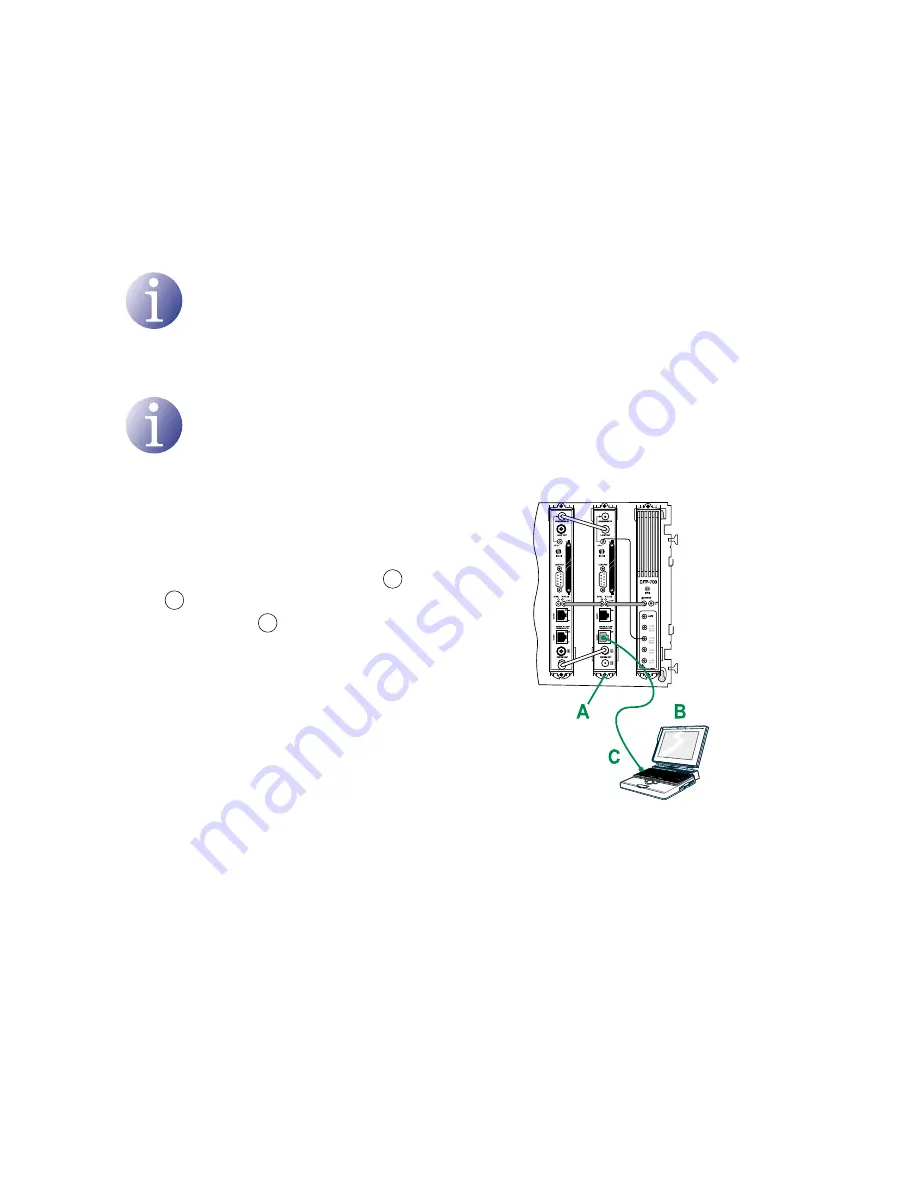
10
Basic installation and configuration
/IKUNET bus configuration
IKUNET bus configuration
The IKUNET bus is an Ethernet communication bus between the headend modules. The
IKUNET bus is installed using Ethernet pigtails supplied with the modules. If
n
is the
number of station modules,
n-1
Ethernet pigtails are required.
Definition of the master module
NoTE
J
Remember the PC configuration prior to the connection with the IKUNET
bus.
J
The definition of the master module must be made with an STC-100 module.
NoTE
In mixed STC and MTC configurations, an STC module may never be an MTC
module master. In these cases, the master module must be an MTC module and
the STC modules are reserved for configuration as slave modules.
1)
Start the configuration of the IKUNET bus for
the headend with the modules disconnected
from each other.
2)
Connect the selected module ( A ) to the PC ( B
) via its Ethernet connection and using an RJ-45
cable ( C ).
3)
In the PC (Windows XP) go to
Start > Con-
trol panel > network ConneCtionS
> loCal area ConneCtion > proper-
tieS > internet protoCol (tCp/ip) >
propertieS
.
4)
Select the
USe the following ip ad-
dreSS
checkbox. Enter the following IP con-
figuration parameters:
F
ip addreSS
: 10.254.254.2
F
SUbnet maSk
: 255.255.255.0
F
defaUlt gateway
: 10.254.254.1
5)
Click on the
aCCept
button.
6)
Enter the IP address http://10.254.254.254 in the web browser. This takes you to the
home page of the connected module.
STC-100
STC-100

























