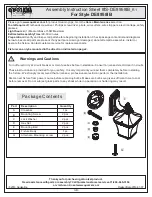15
16
Attach PRO-2800 with Flex Arm to Compact Video Handle
Ball Mount
Knurled
Nut
Flex Arm
1. Place Spacer over handle stud and secure in the top handle
recess.
2. Slide the Ball Mount over handle stud and hand tighten with
the Retaining Ring (It is not necessary to use any tools such
as pliers to tighten the ring as this could result in stripping of
the ring threads).
3. Grab the base of the Flex Arm and push it onto the Ball
Mount to secure it to the handle. Firm pressure is necessary
to attach the components.
4. Using firm pressure, attach the PRO-2800 to the Flex Arm.
5. Attach Power Cord to components. Either Cord End can be
used on a component.
NOTE:
If a Handle Stud is not being used, remove it and store in
a safe location.
Handle
Stud
Battery Pack
Cord End
Remove Stud
if unused
#9530.1 Compact
Video Handle
Optional Accessories & Spare Parts
-
#0136.13 Spare O-ring Cord End
-
#5020 Silicone Lubricant in four 1cc tubes
-
#9350.44 Flex Arm Extension, 4 Pieces
-
#1400.8 NiMH Battery Pack w/o Pouch
-
#1401.1 Single Battery Pack Pouch
-
#1401.2 Double Battery Pack Pouch
-
#1401.4 Ikelite Housing Mount Kit
-
#1403.4 Pro/SpD Smart Charger
-
#1405.06 Battery Jumper Cable 6"
- #4103.50 Straight Power Cord 24"
- #0301 Cord “connector protector” Cap
- #9523.51 Compact Video Single Tray
- #9523.52 Compact Video Dual Tray
- #9530.1 Compact Video Handle
- #0488.4 Mounting Plate
- #0488.40 Mounting Nut
- #0220.4 1/4-20 x 5/8” Phillips Flathead Screw
- #0221.1 1/4-20 x 1” Phillips Flathead Screw
- #9571.6 1” Ball Mount (DSLR Top Mount to Flex Arm)
- #9573.3 Extended Stem mount for Flex Arm to release handle.
- SA-100 Arm Components .... Go to www.ikelite.com
Ikelite recommends adding an
ALL RISK FLOATER
to your homeowner’s or renter’s insurance
policy to cover your Ikelite video system against loss, damage, or flooding. Ikelite’s warranty does
not cover customer neglect.
Caution:
Make sure all female connectors are covered with bulkhead caps or cord connections
before exposing the system to water, whether diving or cleaning. Water should never enter the bat-
tery pack or lite head. If this does occur, see the “Flooding” section on
Page 17
.
Regular visual inspections are important to the maintenance of this system. A forgotten o-ring can
cause a lot of damage, for example.
Routine Cleaning
Rinse the PRO-2800 system with fresh water after each use, especially after exposure to salt water.
While rinsing, rotate the switch a few times to free salt or debris that might have accumulated in its
recesses during the dive.
Keep the threads of the female connectors on the battery pack and the lite head clean and lightly
lubricated. Keep the system’s o-rings and sealing surfaces clean of dirt and debris, being careful
not to stretch the o-rings when removing them for cleaning and lubrication. See “Lubricant” for more
information.
Ikelite PRO-2800 Care and Maintenance
Diagram M
Attach PRO-2800 with Flex Arm to Compact Video Dual Tray
Ball Mount
Knurled Nut
Flex Arm
Cord End
1. Slide the Ball Mount over tray stud and hand tighten with the
Knurled Nut. It is not necessary to use any tools such as pliers to
tighten the Nut, as this could result in stripping of the Nut threads.
2. Grab the base of the Flex Arm and push it onto the Ball Mount to
secure it to the tray. Firm pressure is necessary to attach the
components.
3. Using firm pressure, attach the PRO-2800 to the Flex Arm.
4. Attach Power Cord to components. Either Cord End can be used on
a component.
-
Repeat procedure to attach a second PRO-2800 Lite with
Flex Arm to the other side of the Tray.
NOTE:
If the Tray Bolt on the opposite side of the attached
PRO-2800 Lite is not being used, remove it and store in a
safe location.
Remove Tray Bolt
if unused
Diagram N