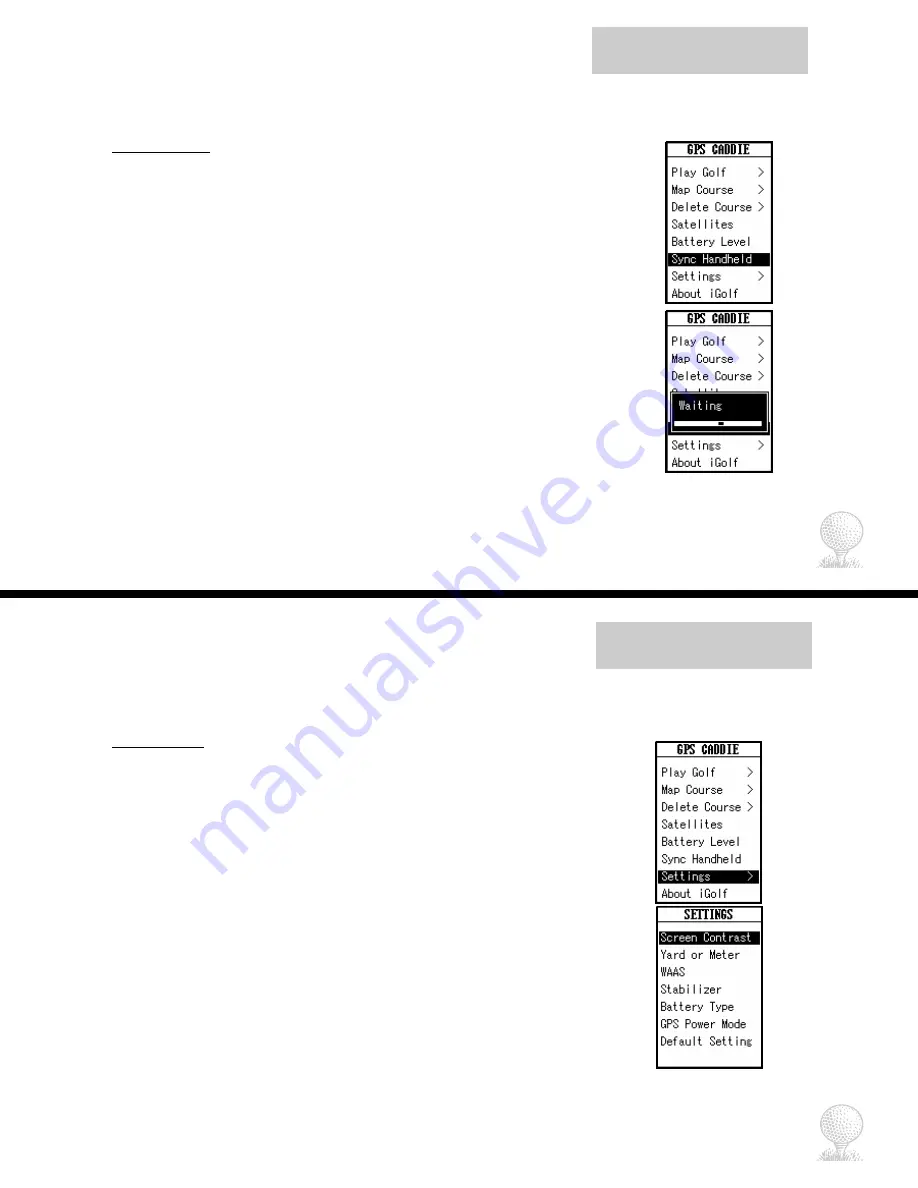
24
Sync Handheld
iGolf GPS Caddie
Sync Handheld
This feature is the setting on the GPS Caddie which allows the transfer of course files
between the unit and your computer when used in conjunction with iGolf Transfer. If
the USB sync cable is not connected to both the GPS Caddie and your computer, the
connection status will remain “Waiting”. Once the USB cable is properly connected and
iGolf Transfer is open, the status on the GPS Caddie will show “Active” and iGolf
Transfer “Connected”. Files can only be transferred when the status is “Connected”.
For more information on transferring files, please see the iGolf Transfer sections
(pp. 30-38).
25
Settings Menu
iGolf GPS Caddie
Settings Menu
The Settings Menu provides several features for the user to configure the
GPS Caddie. These features are Contrast, Distance, WAAS, Stabilizer, Time, Datum
and Battery. If you would like to change the default setting for any of these features,
please read the following instructions.
To access the Settings Menu:
1. Scroll to highlight Settings on the Main Menu.
2. Press
Enter.
3. To exit and return to the previous screen, press ESC.
To access Settings Menu features:
1. Scroll to highlight desired feature.
2. Press
Enter.
3. To exit and return to the previous screen, press ESC.






















