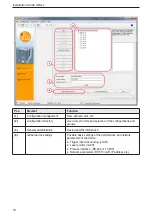Installation Guide O2Ixxx
28
10.4.1 Code examples
Data Matrix code
QR code
PDF417 code
10.4.2 Standard recognition and extended recognition
Preferred for code applications:
● with good contrast, surface and light conditions
● no need for filter functions
● no time-critical requirements
Distinction criteria standard and extended recognition
Parameter
Standard recogni-
tion
(default setting)
Extended recognition
Module colour
Dark symbols on
light background
Dark symbols on light background
and light symbols on dark background
Min� contrast
30 %
10 %
Module size
ECC200;
QR
6���20 pixels
≥ 4 pixels (for high-contrast images ≥ 2 pixels)
PDF417
3���15 pixels
≥ 3 pixels (for high-contrast images ≥ 2 pixels)
Column and
line spacing
No / small distance
between adjoining
modules
(≤ 10 % of the
module size)
Greater distances possible (≤ 50 % of the module
size)
Max� inclina-
tion
ECC200
10°
30°
► Select [Standard recognition]�
► Enter number of codes in the search zone�
> The codes are of the same type�