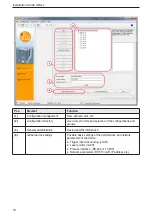UK
Installation Guide O2Ixxx
15
Pos.
Operating element
Contents
(6.)
(7.)
(8.)
Selection variants
● Commands can be selected in different ways (depending on the
program function)�
(6�) = selection via the pull-down menu in the menu bar
(7�) = selection via button
(8�) = selection via the context menu (right mouse button)�
8.6 Connect device to the operating program
► Click on [Connections] (1�)�
► Select [IP address) (2�)�
► Enter the IP address of the device in the input mask (3�)�
► Assign preset port number "8080"�
If a firewall is active on the PC, the ports 8080 and 50002 must be enabled
for image transmission�
► Click on [Connect] (4�)�
> The status changes from "OFFLINE" to "ONLINE" (5�)�