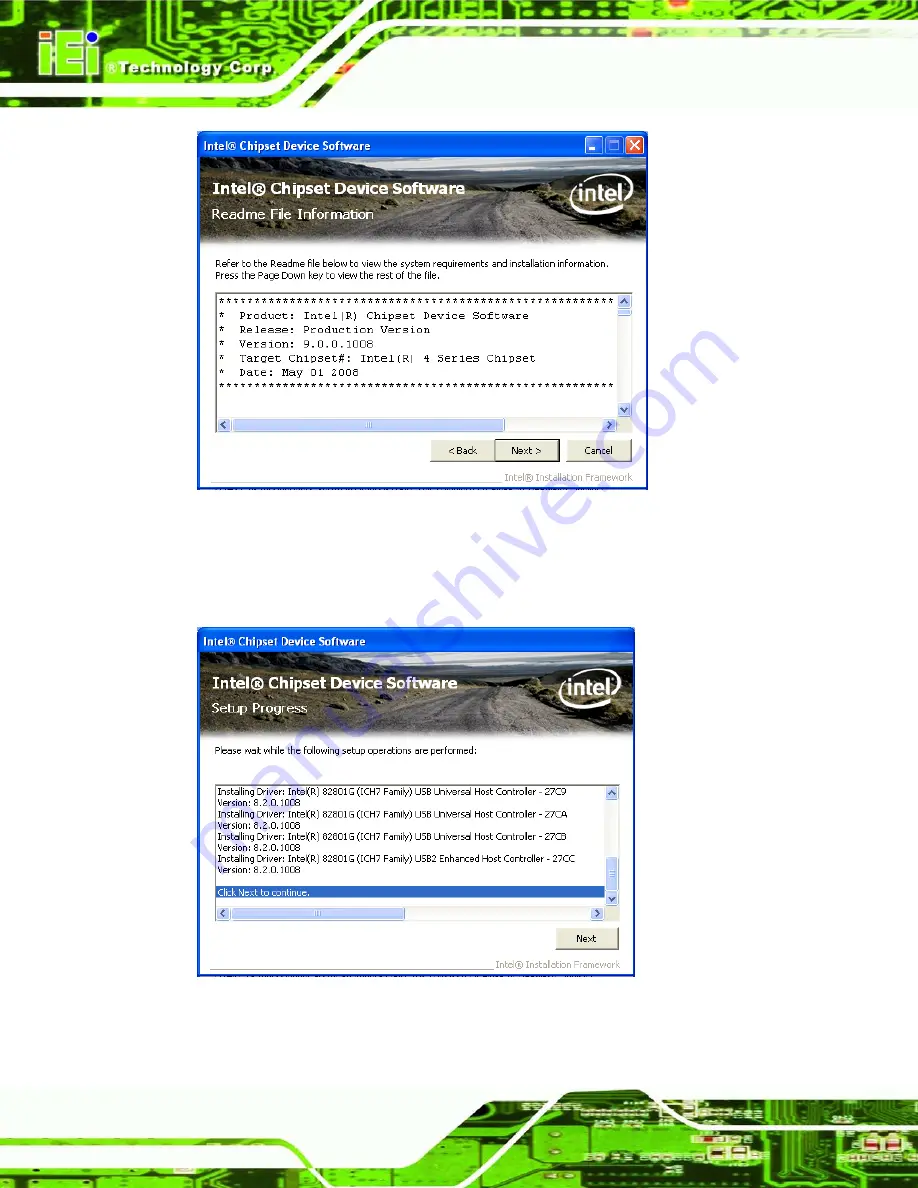Содержание ECN-780-Q67
Страница 14: ...ECN 780 Q67 Embedded Sys tem Page 1 Chapter 1 1 Introduction...
Страница 21: ...ECN 780 Q67 Embedded Sys tem Page 8 Chapter 2 2 Unpacking...
Страница 25: ...ECN 780 Q67 Embedded Sys tem Page 12 Chapter 3 3 Ins tallation...
Страница 43: ...ECN 780 Q67 Embedded Sys tem Page 30 Chapter 4 4 Sys tem Motherboard...
Страница 68: ...ECN 780 Q67 Embedded Sys tem Page 55 Figure 4 26 Flash Descriptor Security Override Jumper Location...
Страница 69: ...ECN 780 Q67 Embedded Sys tem Page 56 Chapter 5 5 BIOS...
Страница 106: ...ECN 780 Q67 Embedded Sys tem Page 93 6 Software Drivers Chapter 5...
Страница 128: ...ECN 780 Q67 Embedded Sys tem Page 115 Figure 6 32 Intel ME Driver Installation Finish Screen...
Страница 129: ...ECN 780 Q67 Embedded Sys tem Page 116 A Safety Precautions Appendix A...
Страница 134: ...ECN 780 Q67 Embedded Sys tem Page 121 B BIOS Menu Options Appendix B...
Страница 137: ...ECN 780 Q67 Embedded Sys tem Page 124 Appendix C C One Key Recovery...
Страница 145: ...ECN 780 Q67 Embedded Sys tem Page 132 Figure C 5 Partition Creation Commands...
Страница 178: ...ECN 780 Q67 Embedded Sys tem Page 165 D Watchdog Timer Appendix D...
Страница 181: ...ECN 780 Q67 Embedded Sys tem Page 168 Appendix E E Hazardous Materials Dis clos ure...