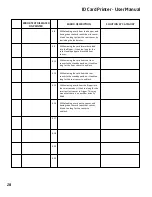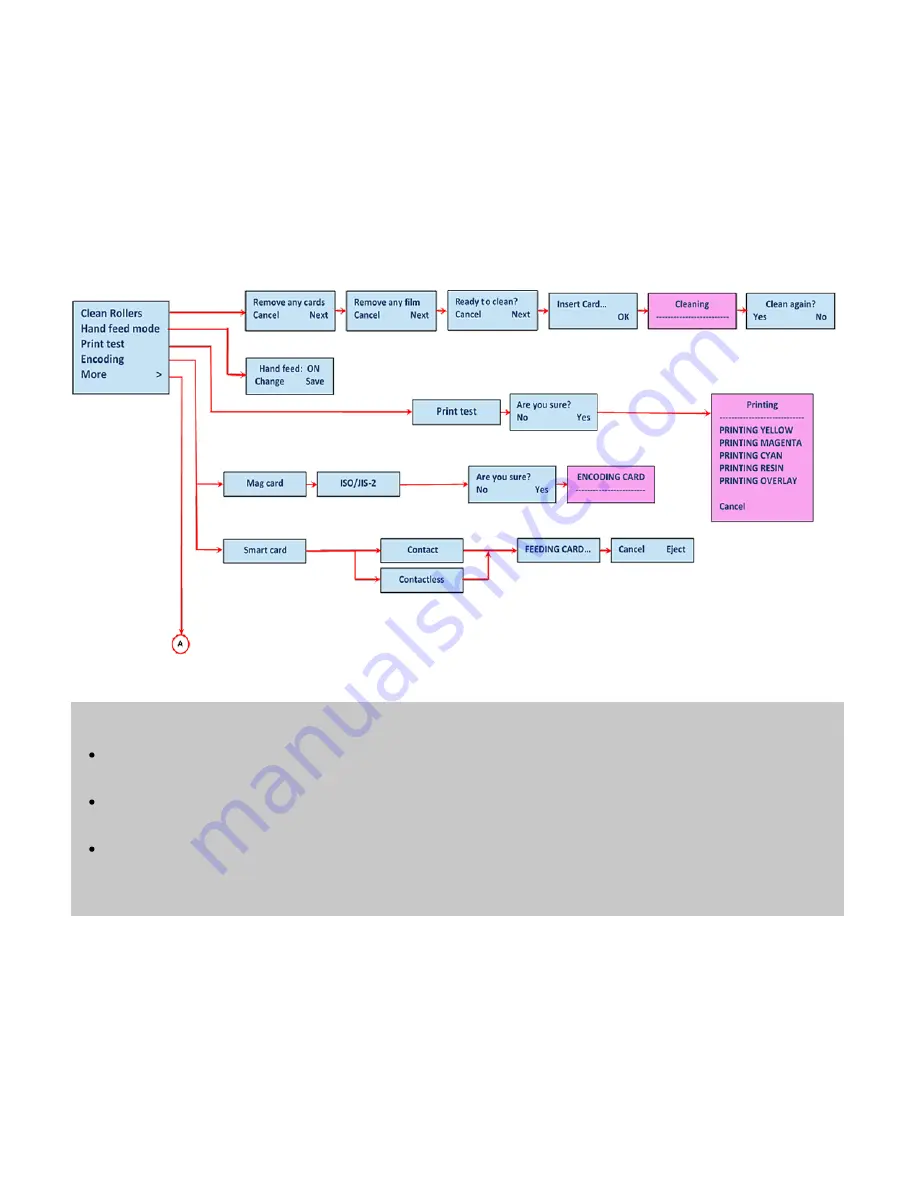
18
ID Card Printer - User Manual
PRINTER FRONT DISPLAY MENU OPTIONS:
Press the “Menu” bu�on...
The first menu op�on will be displayed. Pressing the “Next” bu�on (where indicated) will step you through each
op�on in the menu. The front display panel consists of a text display and two push bu�ons. The func�on of each
bu�on will depend on the text displayed immediately above that bu�on.
NOTES:
With “Hand Feed” mode selected to “ON”, the printer will only accept cards from the front slot (usually
reservedfor the cleaning card).
Magne�c and Smart test op�ons are only available on printers fi�ed with Magne�c and Smart Encoders.
op�on to “Small Icons” depending on your PC setup)
.
The “Print Test” op�on will print an internal test card (pre-programmed in printer firmware)
and is
independent of external hardware such as a personal computer. The test will print an image using each of
he panels in the fi�ed dye-film.