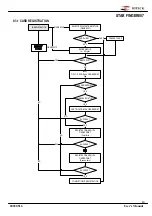20030516
User’s Manual
44
STAR FINGER007
1)
PW
(password) : The password used in RF + fingerprint(password) and RF + pa fingerprint mode.
2)
TS
(Time schedule)
00 : Anytime accessible
01 ~ 10 : Accessible according to each T/S index
3)
RD
(Reader code)
1 : for using reader 1 alone
2 : for using reader 2 alone,
3 : for using both reader 1 and 2.
4)
FP
(Fingerprint flag)
1 : To register a fingerprint for the ID number being registered.(If the ID number has a fingerprint
already, in case of re-registration, the current fingerprint should be scanned first.)
0 : When the ID don’t need a fingerprint registered. If the controller is set to operate in
RF+FINGER(P/W) or RF+P/W+FINGER mode, it will operate in RF+P/W(Password)mode.
XXXXXXXX
ID Registered
XXXXXXXX
PW____TS__RD_FP_
Put ID CARD
Scanning …
ID REGISTRATION
?
. ID number is registered in the
FINGER007
by RF cards or through the keypad. For RF cars, Press
<1>
key, the
keypad,
<2>
key, or you can quit the registration by pressing
<ESC>
key.
FINGER007 -
Over
V4.70 : 4 ~ 8 Digits.
Under V4.70 : 4 Digits.
FINGER007SR
-
4 ~ 8 Digits.
.
In case register by RF card,
FINGER007
is waiting for an RF card which is to be registered. And In case register
by keypad, you can register 4 ~ 8 digits ID.
* CAUTION
:
Under V4.70 : In case register by keypad, you have to enter only
4digits ID.
This figure appears, indicating the ID number you just entered on the upper line, and you are
to enter the following information for the ID number : Four-digit password, two-digit Time
Schedule number, Reader number(see the NOTE below) and FP flag(enter
<1>
to register a
fingerprint,
<0>
, not to.). If you enter
<0>
for the FP flag, the message ‘ID Registered’ will be
shown for a moment and the controller waits for another PIN number to be input. You can
register other PINs in the same way. Press
<ESC>
key to quit the registration. (You can
change the TS, the RD and the FP flag in the same way as the new registration)
CARD & Key Use
1 – CARD, 2 - Key
Key Input ID
à
: ¦ _______
Lift and Put FP
Waiting ...
To Register FP
Put Your FP On ..
.
If you enter
<1>
for the FP flag to register a fingerprint for the ID number, you will
see this figure showing and the red light fleshing in the fingerprint input window.
As the fingerprint should be scanned twice, Put a finger to the window, according
to the message displayed, lift the finger off briefly and put it again.
NOTE
: 1. The fingerprint registration needs two a little different images of a
fingerprint. For that reason, after the first scan, the finger must be lifted off
briefly. 2. When a ID number using fingerprint is re-registered for changing
options, the current fingerprint is needed to be scanned.
Содержание Star Finger007
Страница 29: ......
Страница 30: ......
Страница 34: ......
Страница 40: ......
Страница 41: ......
Страница 45: ......
Страница 60: ...20030516 User s Manual 60 STAR FINGER007 TEMPLATE ...
Страница 61: ...20030516 User s Manual 61 STAR FINGER007 www idteck com webmaster idteck com Rev 2 0 2003 06 19 ...