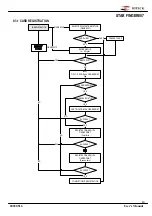20030516
User’s Manual
31
STAR FINGER007
9.1.4 ANTI-PASS-BACK MODE SETTING
9.1.5 COMMUNICATION ID(ADDRESS) DISPLAY
APB SETUP
NOT USE
APB SETUP
--> NOT USE
APB SETUP
--> USE
. You can select whether the anti-pass-back(APB) mode is used or
not. To change mode, press
<ENT>
key.
(It only applies when the Door has Exit Reader)
. Press
<4>
or
<6>
to toggle the mode, from
NOT USE
to
USE
or the
reverse, and finish selecting by pressing
<ENT>
key.
NOT USE
: Anti-pass-back mode is not applied.
USE
: Anti-pass-back mode is separately applied.
All Clear
: Ignore all registered ID’s APB flag only once.
APB SETUP
--> All Clear
COMM ID SETTING
. This is communication ID setting menu.
To change the communication ID, press
<ENT>
key.
COMM ADDRESS
00
. The number on the LCD is the current communication ID(Device NO.)
Press
<ENT>
key again to set a new communication ID.
COMM ADDRESS 01
?
. When the cursor is blinking, enter a new ID(Two Digit number), then the
setting is completed.
Possible ID is between 00 ~ 31 inclusive.
Содержание Star Finger007
Страница 29: ......
Страница 30: ......
Страница 34: ......
Страница 40: ......
Страница 41: ......
Страница 45: ......
Страница 60: ...20030516 User s Manual 60 STAR FINGER007 TEMPLATE ...
Страница 61: ...20030516 User s Manual 61 STAR FINGER007 www idteck com webmaster idteck com Rev 2 0 2003 06 19 ...