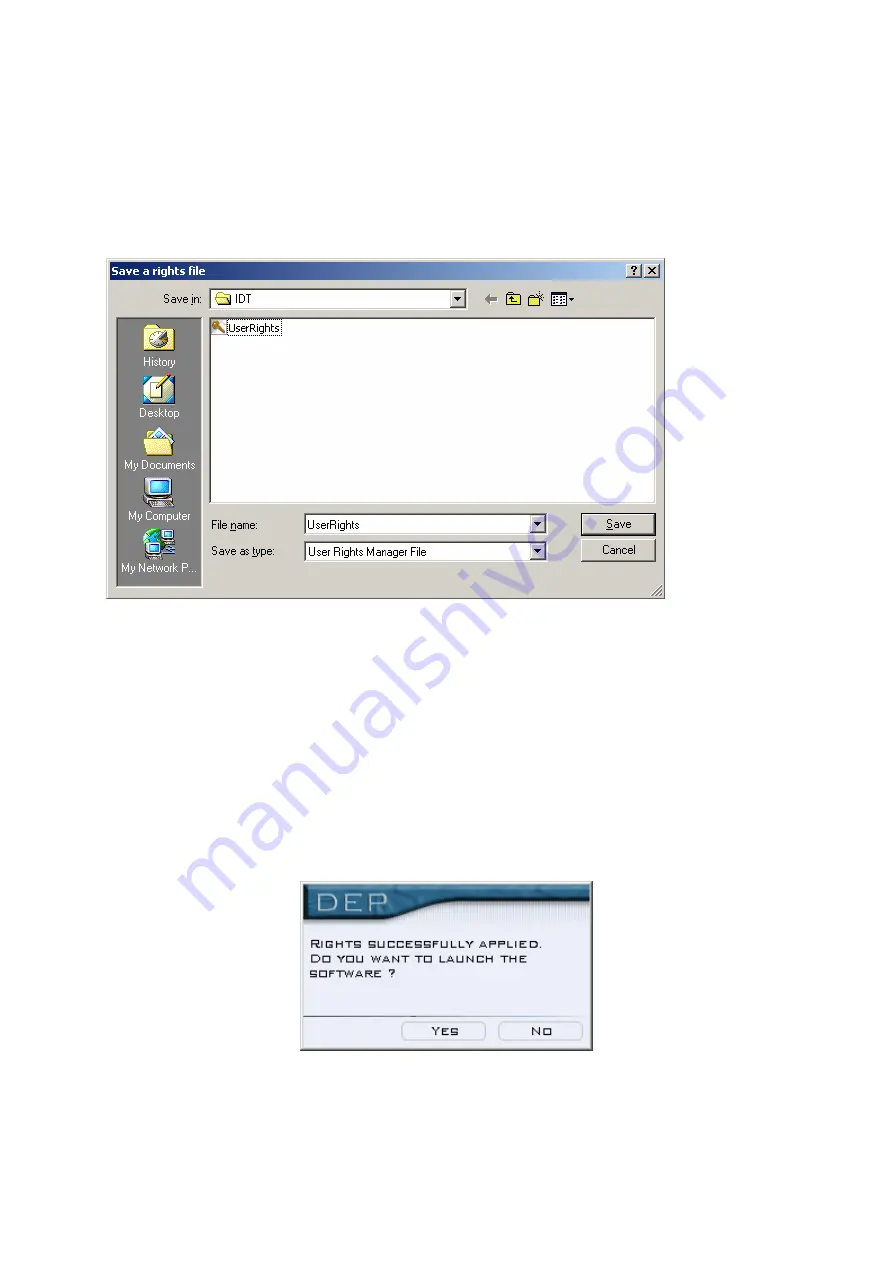
The next stage will allow you to define a « Preset », password which will allow you to
protect the presets that you are going to create. Here, again, you must create a four
figure password which will allow you to protect the presets that you have created.
Click « End » to save the file.
The programme will allow you to choose the place you want to store the file:
To load the file in the processors:
Double click or slide the file into the « Master Gate » icon.
Double click it or slide the file onto the « Master Gate ».
The Master Gate will be launched, scan the ports as with a normal launch and will
then ask which processor you want to be linked to. Double click the processor you
want to apply the rights to.
The Master Gate will then display the following dialogue box:
The « user » password and the access rights have been changed. You can quit or
connect to the equipment
49
Содержание Digital Encoder Plus
Страница 1: ...Digital Encoder Plus Rev 004 1 ...
Страница 6: ...Di g i t a l En c o d e r Pl u s Audio Processor User Manual 6 ...
Страница 23: ...Below the list of actions available for the Local Switches of the unit 23 ...
Страница 75: ...To calibrate the processor click Next and the next screen will appear 75 ...
Страница 77: ...The next 2 stages are similar but concern the TX2 77 ...
Страница 96: ...96 Simplified bloc diagram of the DEP ...
Страница 97: ...Examples of uses of DEP FM 97 ...






























