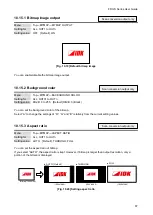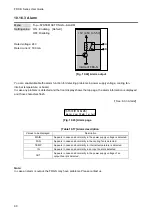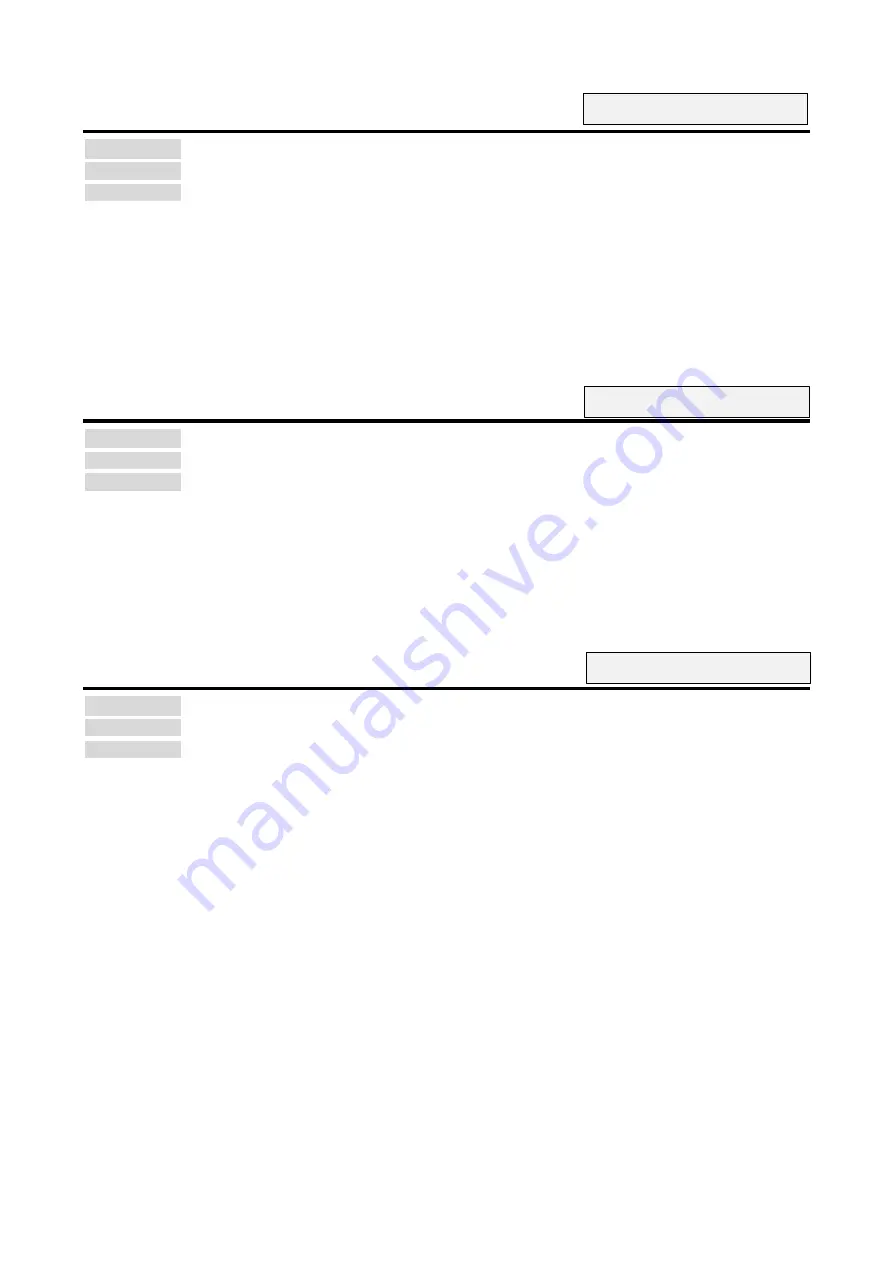
FDX-S Series User Guide
78
10.11.11 Dolby TrueHD audio
Menu
Top
→
EDID SETTINGS
→
Dolby TrueHD
Setting for
ALL, IN01 to INn
Setting value
・
OFF [Default]
・
192kHz
・
176.4kHz
・
96kHz
・
88.2kHz
・
48kHz
・
44.1kHz
You can set the maximum Dolby TrueHD audio sampling frequency that is output from the source device.
This setting will be valid only if one of
“05 to 45” is selected for EDID in “
”.
Press the
“MENU/ENTER” button to apply the setting.
10.11.12 DTS audio
Menu
Top
→
EDID SETTINGS
→
DTS
Setting for
ALL, IN01 to INn
Setting value
・
OFF [Default]
・
96kHz
・
48kHz
・
44.1kHz
・
32kHz
You can set the maximum DTS audio sampling frequency that is output from the source device.
This setting will be valid only if one of
“05 to 45” is selected for EDID in “
”.
Press the
“MENU/ENTER” button to apply the setting.
10.11.13 DTS-HD audio
Menu
Top
→
EDID SETTINGS
→
DTS-HD
Setting for
ALL, IN01 to INn
Setting value
・
OFF [Default]
・
192kHz
・
176.4kHz
・
96kHz
・
88.2kHz
・
48kHz
・
44.1kHz
You can set the maximum DTS-HD audio sampling frequency that is output from the source device.
This setting will be valid only if one of
“05 to 45” is selected for EDID in “
”.
Press the
“MENU/ENTER” button to apply the setting.
Boards other than SDI
Boards other than SDI
Boards other than SDI