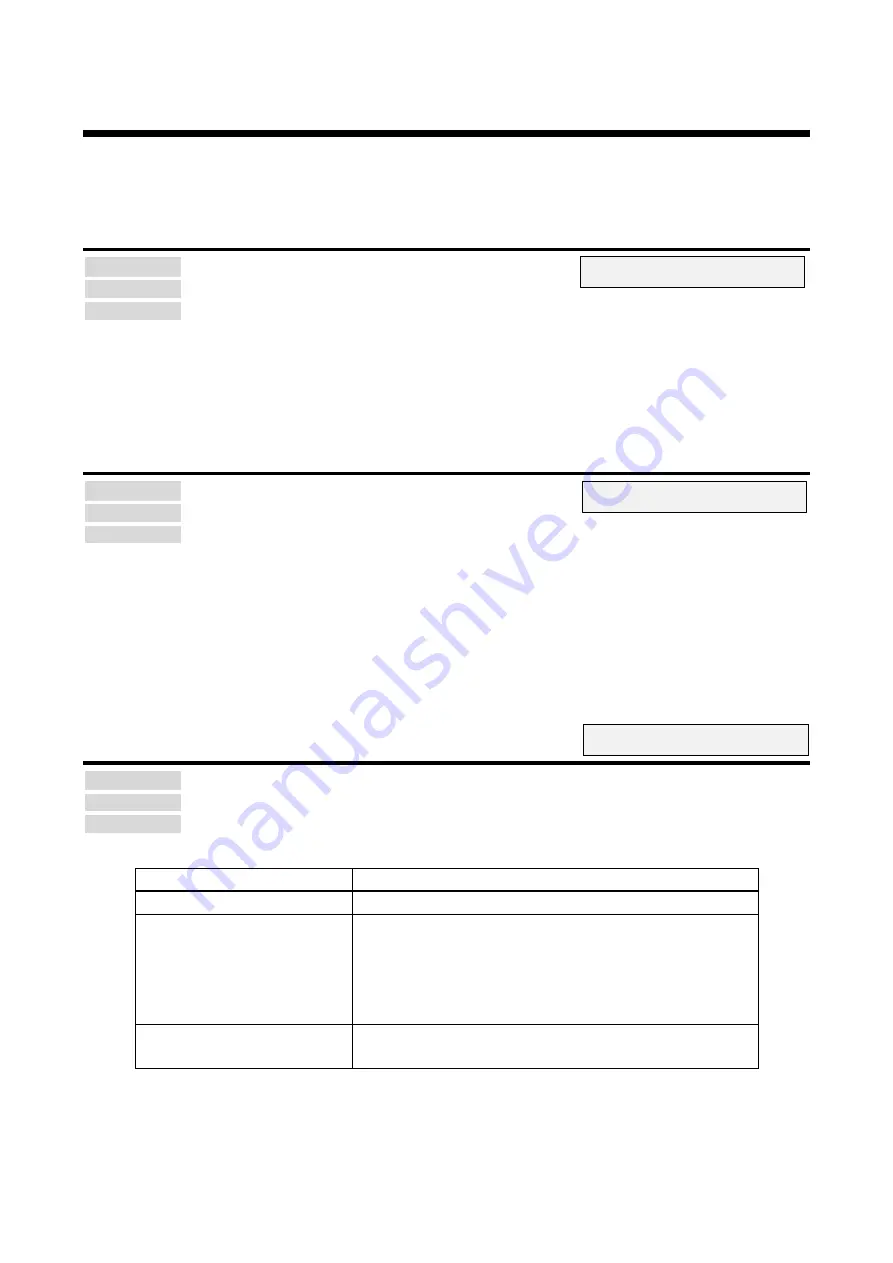
FDX-S Series User Guide
57
10.4 Output
Settings for video output and output connectors
10.4.1 Disabling synchronous signal output when no video signal is input
Menu
Top
→
OUTPUT SETTINGS
→
SYNC. SIGNAL OUTPUT
Setting for
ALL, OUT01 to OUTn
Setting value OFF [Default], 5 sec. to 60 sec.
You can set the waiting time to stop outputting video signals for when no video signal is input to a selected
input channel or input channel selection is set
to “OFF”.
10.4.2 Presence of output signal for when no video signal is input
Menu
Top
→
OUTPUT SETTINGS
→
NO SIGNAL IMAGE
Setting for
ALL, OUT01 to OUTn
Setting value BACK COLOR [Default], BITMAP
You can set video to be output when no video signal is being presented to the selected input.
T
o enable this function, set “
10.4.1 Disabling synchronous signal output when no video signal is
to OFF.
【
【
10.4.3 HDCP output
Menu
Top
→
OUTPUT SETTINGS
→
HDCP OUTPUT MODE
Setting for
OUT01 to OUTn
Setting value
[Table 10.3] HDCP output mode
Setting value
Description
HDCP 1.4 [Default]
Always outputs HDCP 1.4.
HDCP INPUT ONLY
Encrypts HDCP only if the input signal has HDCP.
However, if an input is changed from one channel to
another and HDCP authentication status is changed, the
FDX-S starts HDCP authentication again. This action may
temporarily delay the output of video and audio.
HDCP DISABLE
Does not encrypt HDCP. Only non-HDCP-compliant input
signal can be output.
You can set the HDCP output for when an HDCP-compliant sink device is connected.
Scan conversion output only
Scan conversion output only
Scan conversion output only






























