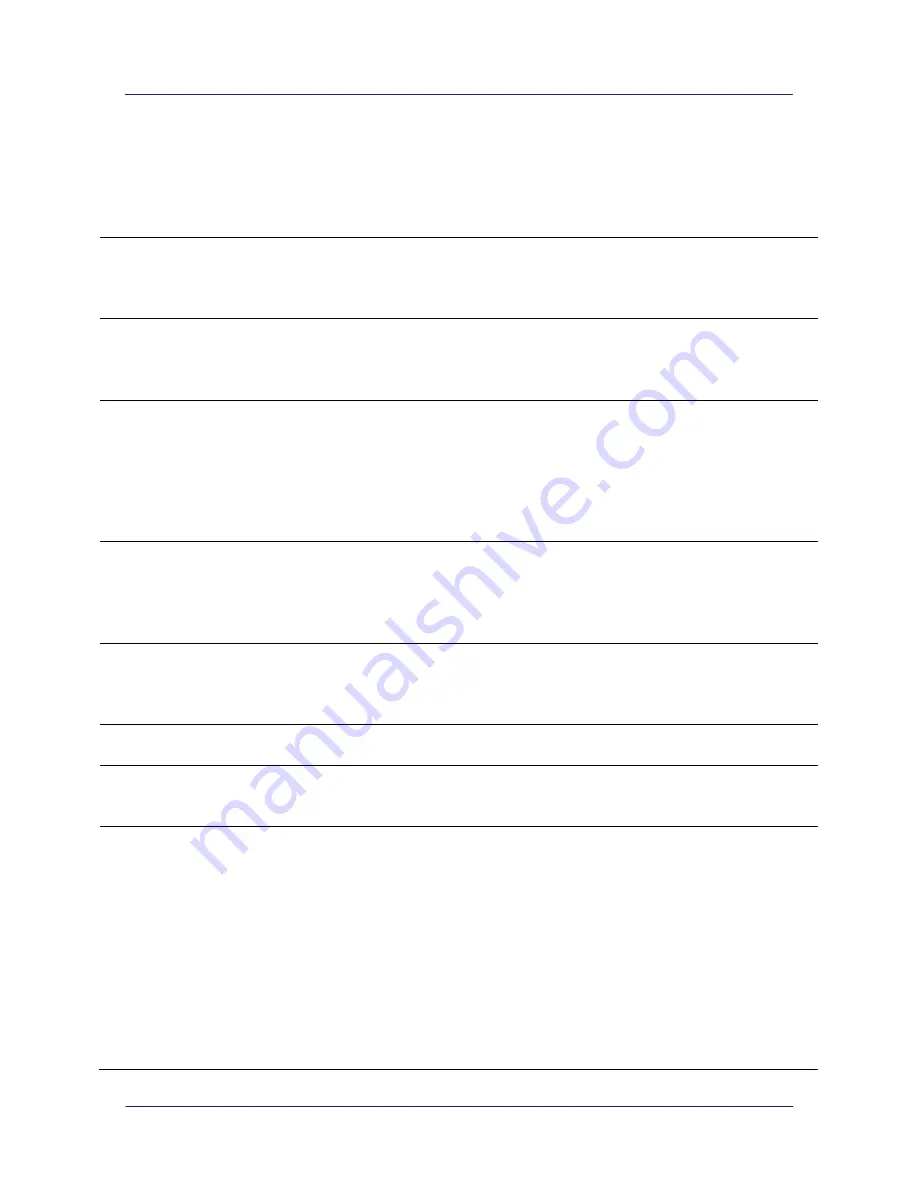
nGauge AFM User Manual
19
7.4 Menu Button - Advanced Controls
In the top right corner of the screen, click on the button with three horizontal lines, the "menu"
button.
Motor Controls
Controls the sample platform. Motor Speed adjusts how quickly the platform
moves.
Approach
makes the platform move up,
Retract
makes the platform go
down, clicking either
Approach
or
Retract
takes a single step, while clicking and
holding
Approach
or
Retract
moves the platform continuously.
PID Controller
Proportional is the proportional gain coefficient of the PI controller. Integral is
the integral gain coefficient of the PI controller. Setpoint is the tip oscillation
amplitude that the controller will try to maintain. Enable/Disable turns the
controller on or off.
DACs
Digital to Analog Converters (DACs) output analog voltages. These voltages
drive the X, Y, and Z actuators. The DAC controls allow you to set the voltage
level that is being applied to any of the actuators, including the lateral
actuautors (X1, X2, Y1, Y2), the Coarse Z and Fine Z, and the Leveling control
(which is integrated into the Z actuator). There is a conductive path to the AFM
tip and the Tip control allows you to set the tip voltage. All DACs range from 0-
3.3V
PGAs
Programmable Gain Amplifiers (PGAs) are able to scale the voltages output by
the DACs. The PGAs are used to adjust the XY scan size, the range of the Coarse
and Fine Z, the amplitude of the AC driving signal on the Z actuator, and the
amount of leveling that is added to each scan. PGA values can range from 0-
140%.
ADCs
Analog to Digital Converters (ADCs) read analog voltages. Clicking
Read All
will
display the current voltage level of the current sensing circuits for X, Y, and Z,
as well as the voltage levels of the amplitude and phase measurement circuits.
The ADCs range from 0-3.3V.
Resistances
Measured resistances of the MEMS actuators. Click
Resistance
button to
refresh measurements.
DDS
DDS (direct digital synthesis) section controls the drive signal frequency. To set
a new frequency, change both start and end frequencies to the desired
frequency.
Safety Configurations
Encapsulates various safety features. Safety thresholds and features may be
modified or disabled in this section.
Approach Low Limit
specifies the low signal threshold that constitutes a safe
situation for auto-approach. If the measured signal at the beginning of auto-
approach is lower than the specified value, the approach will be aborted. It is
recommended to leave the setting at its default value of 0.7 V.
Check Resistances
refers to the safety routine that is executed prior to every
Sweep
,
Approach
, and
Scan
command. If enabled, the software will measure
resistances and check for any anomalies.
Limit Switch
refers to the end-stop mechanism to prevent motor from driving
the stage too low. In the unlikely circumstance that the switch is damaged and
you cannot retract properly, you can uncheck the limit switch feature to
















