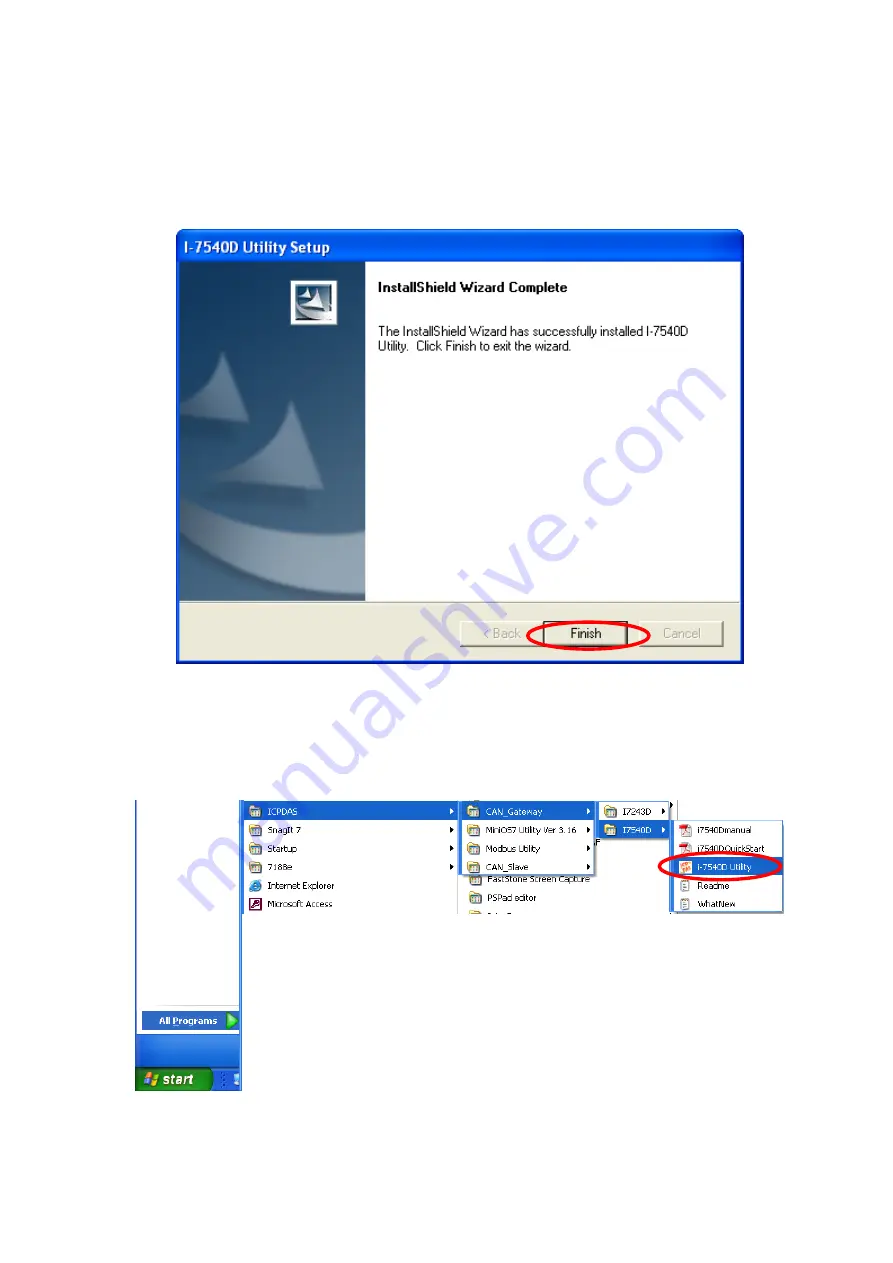
I-7540D CAN-Ethernet Gateway User’s Manual (Version 1.8, March/2021)
27
Step 6:
Click “Install” button and start to install the I-7540D Utility to the system.
After finishing the process, a “Complete” window will pop up to prompt
users that the successful completion of the installation. And click “Finish”
button to exit. See figure 3-5.
Figure 3-5: “Successful Completion of the Installation” dialog
Step 7:
After finishing the installation of the I-7540D Utility, users can find it as
shown in figure 3-6.
Figure 3-6: You can find “I-7540D Utility“ at the “Start” in the task bar






























