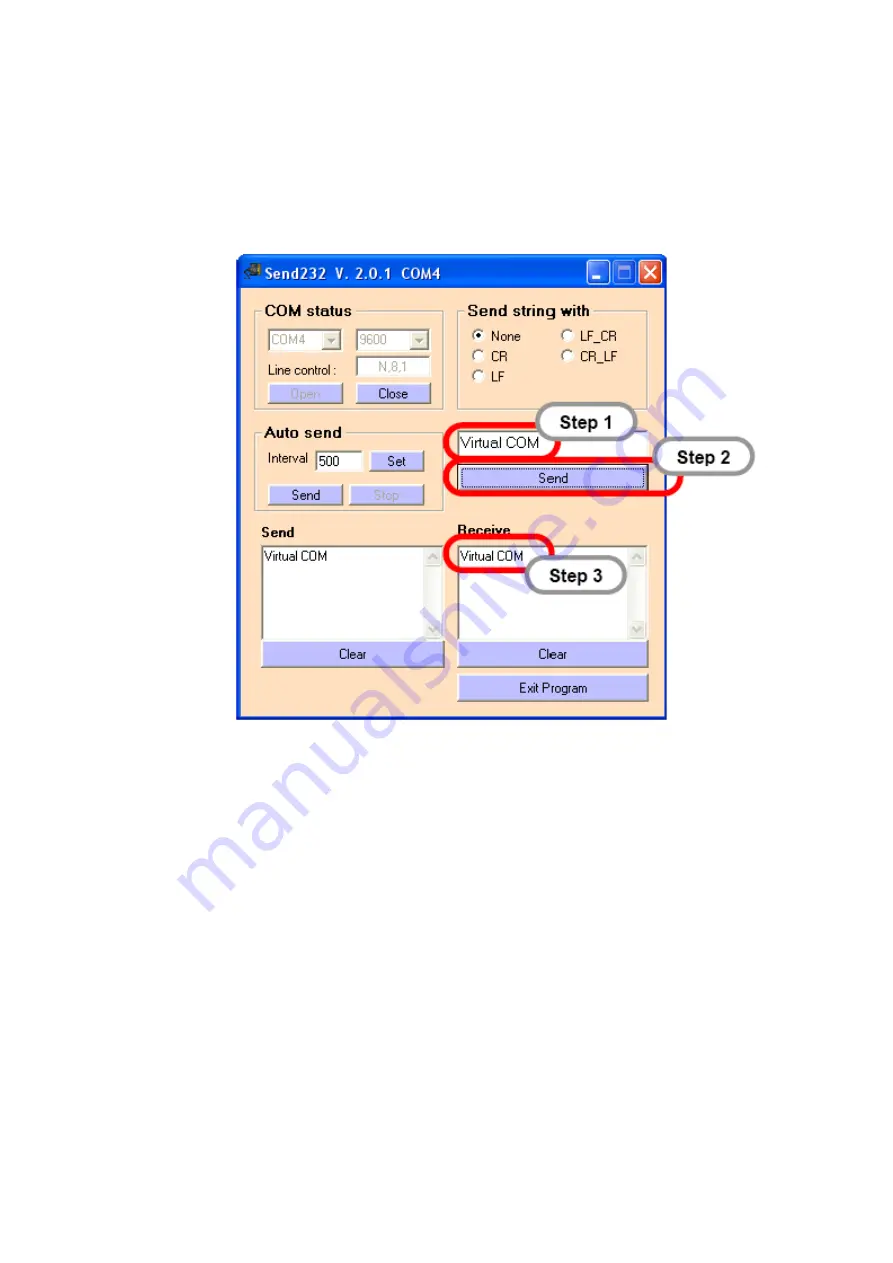
I-7540D CAN-Ethernet Gateway User’s Manual (Version 1.8, March/2021)
112
Step 5: Type any characters in the Send text box, and then click the Send button.
The characters will be sent from COM4 of the Host PC to COM1 of the
I-7540D (via Path 1), and will be immediately returned from COM1 of the
I-7540D to COM4 of the Host PC (via Path 2) then displayed on the
Receive text box of the Send232.

























