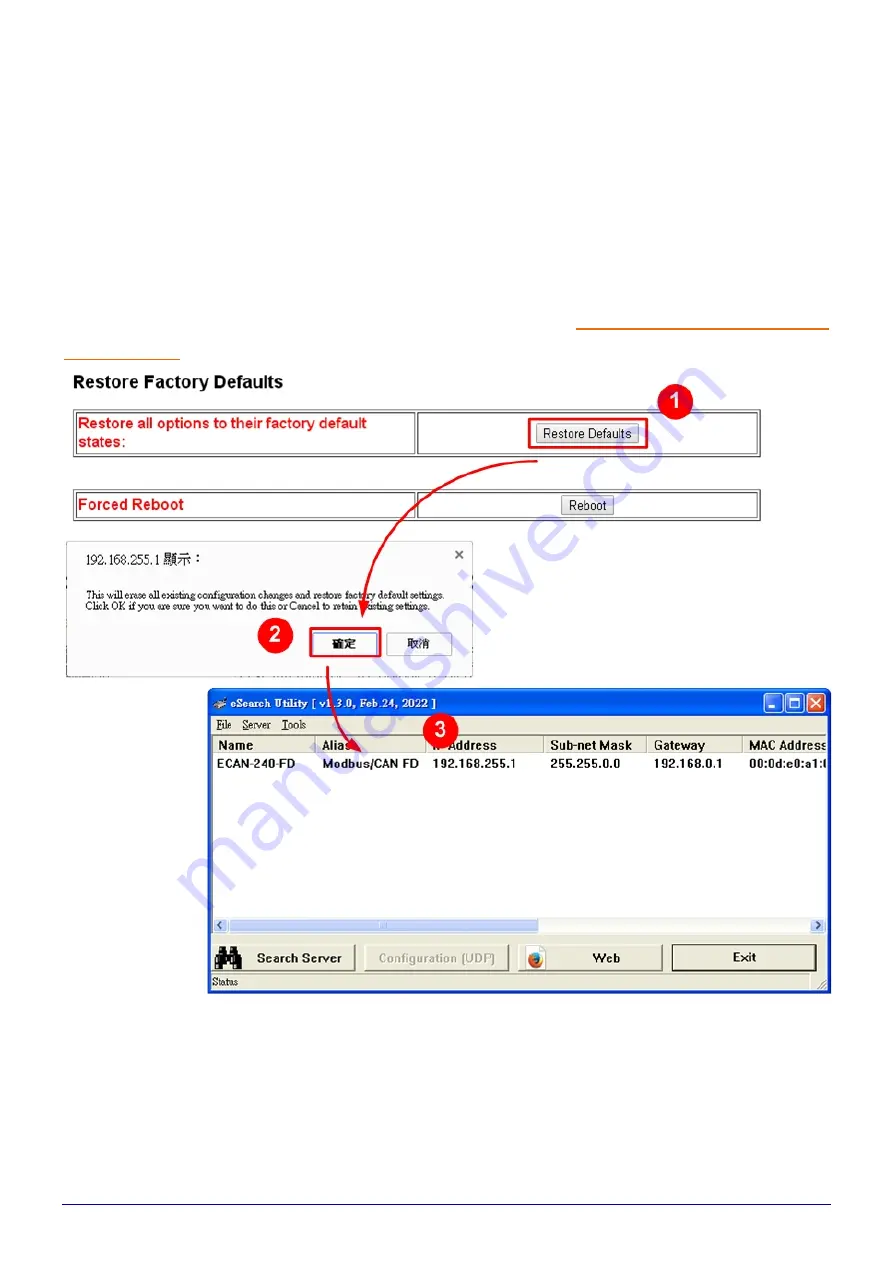
ECAN-240-FD (Modbus TCP to 2-port CAN FD Gateway) User Manual
Version 1.0.0
Page
:
35
Copyright © 2022 ICP DAS Co., Ltd. All Rights Reserved E-mail: [email protected]
4.4.3. Restore Factory Defaults
Use the following procedure to reset all parameters to their original factory default settings:
Step 1
: Click the
“Restore Defaults”
button to reset the configuration.
Step 2
: Click the
“OK”
button in the message dialog box.
Step 3
: Reboot the device and check whether the module has been reset to the original factory
default settings for use with the eSearch Utility. Refer to
for more details.
















































