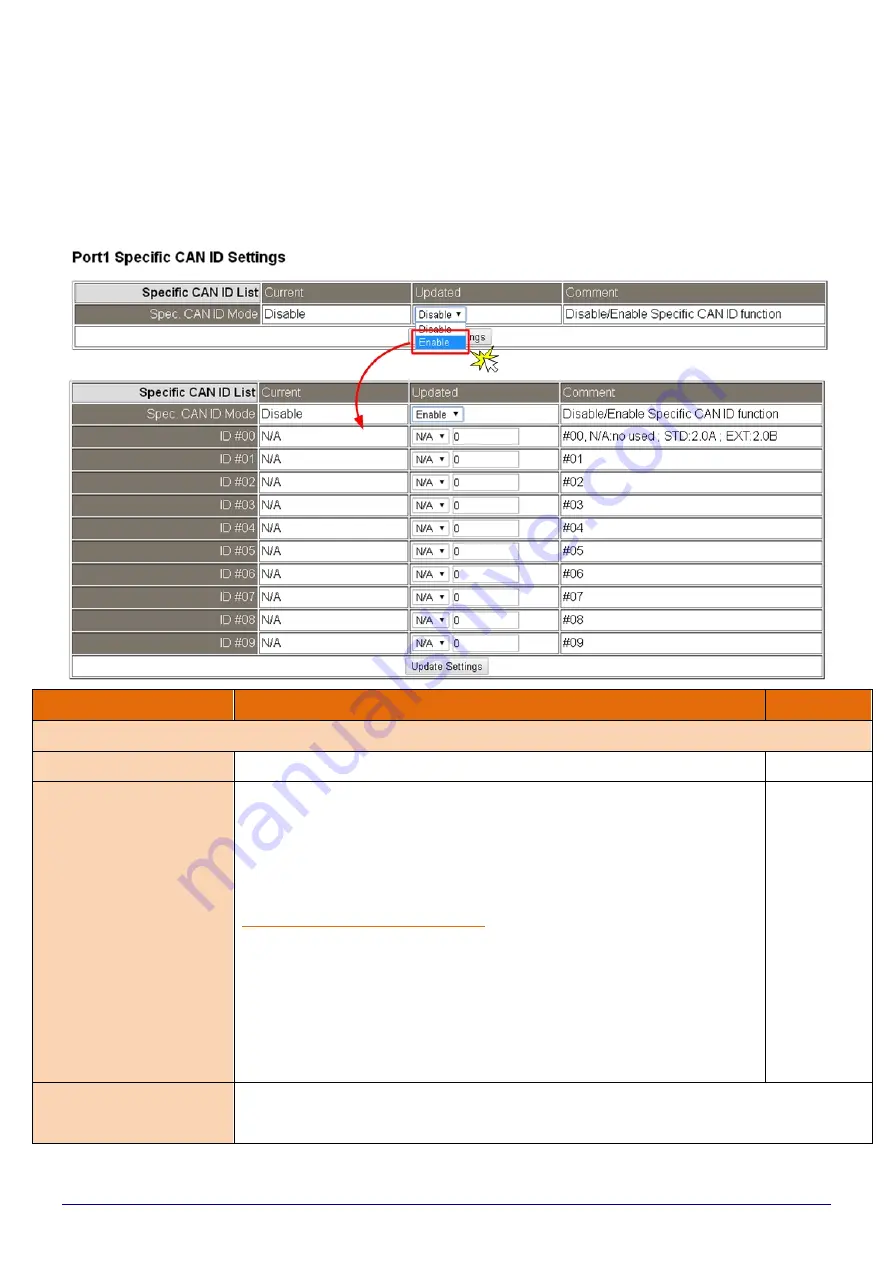
ECAN-240-FD (Modbus TCP to 2-port CAN FD Gateway) User Manual
Version 1.0.0
Page
:
29
Copyright © 2022 ICP DAS Co., Ltd. All Rights Reserved E-mail: [email protected]
4.3.2. Specific CAN ID Settings
This section provides functions allowing items such as specific CAN ID settings, which CAN
frame will be saved into the Modbus address of “CAN Rx buffer”, to be configured.
Item
Description
Default
Specific CAN ID List
Spec. CAN ID Mode
Disable/Enable the Specific CAN ID function of this port
Disable
ID #00 ~ ID #09
Specific CAN ID #00 ~ #09 settings (hexadecimal format).
When received CAN frame’s ID matched these “Specific CAN ID
#00 ~ #09” settings, this frame will be save into related Modbus
addresses of “CAN Rx Buffer Message #00 ~ #09”. Refer to
for more details.
N/A: this field no used.
STD: using standard (2.0A) CAN ID, valid range: 000 ~ 7FF.
EXT: using extended (2.0B) CAN ID, valid range: 00000000 ~
1FFFFFFF.
N/A, 0
Update Settings
Click this button to save the revised settings to the ECAN-240-FD.
All settings will take effect after rebooting the device.
















































