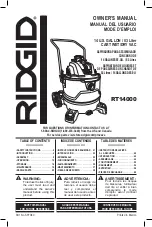8
MODE
MODE
MODE
1
2
3/4
●
Installa
tion of
robot c
leaner
Check list before using
Insert battery
Assemble side-brush
Remove protection film
Assemble ultra microfiber mop
CLICK
Battery included in the box must be installed before using the robot cleaner.
1. Place a soft cloth on the floor and put the bottom of the robot cleaner
facing upward.
2. Push the battery into the battery spot until you hear ‘click’ sound.
[Note]
When you use the robot cleaner for the first time, charge
the battery for three full hours before use.
(This is for the lifespan of the battery and effective use.)
1. Take out the side-brush from the box.
2. Turn the robot cleaner over to push the L-shaped
side-brush into semicircle L-shaped display.
3. Turn the robot cleaner over to push the R-shaped
side-brush into semicircle R-shaped display.
Ultra microfiber wet mop
Mop plate
※ Example of wrong assembly
※ Example of proper assembly
1. Open the dust bin cover of the robot cleaner to separate the dust bin.
2. Turn the robot cleaner over to separate main brush cover and side-brush.
3. Assemble the mop board to the fixing part on the bottom of the
robot cleaner.
Insert the mop carrier, the fixing clip should face outwards.
4. Squeeze the mop to moderate then attach it to the mop board.
[Note]
If the mop is not assembled properly, it may be separated
while cleaning. After assembling the mop board and microfiber
mop, do not operate on the carpet.
- Belcro tape may cause damage on the carpet or recontamination.
1. Remove the protection film from the infrared signal generator
and display screen of the robot cleaner.
[Note]
If the protection film is not removed, it may cause problem
to the performance of the robot cleaner.
★fixing clip
★fixing clip