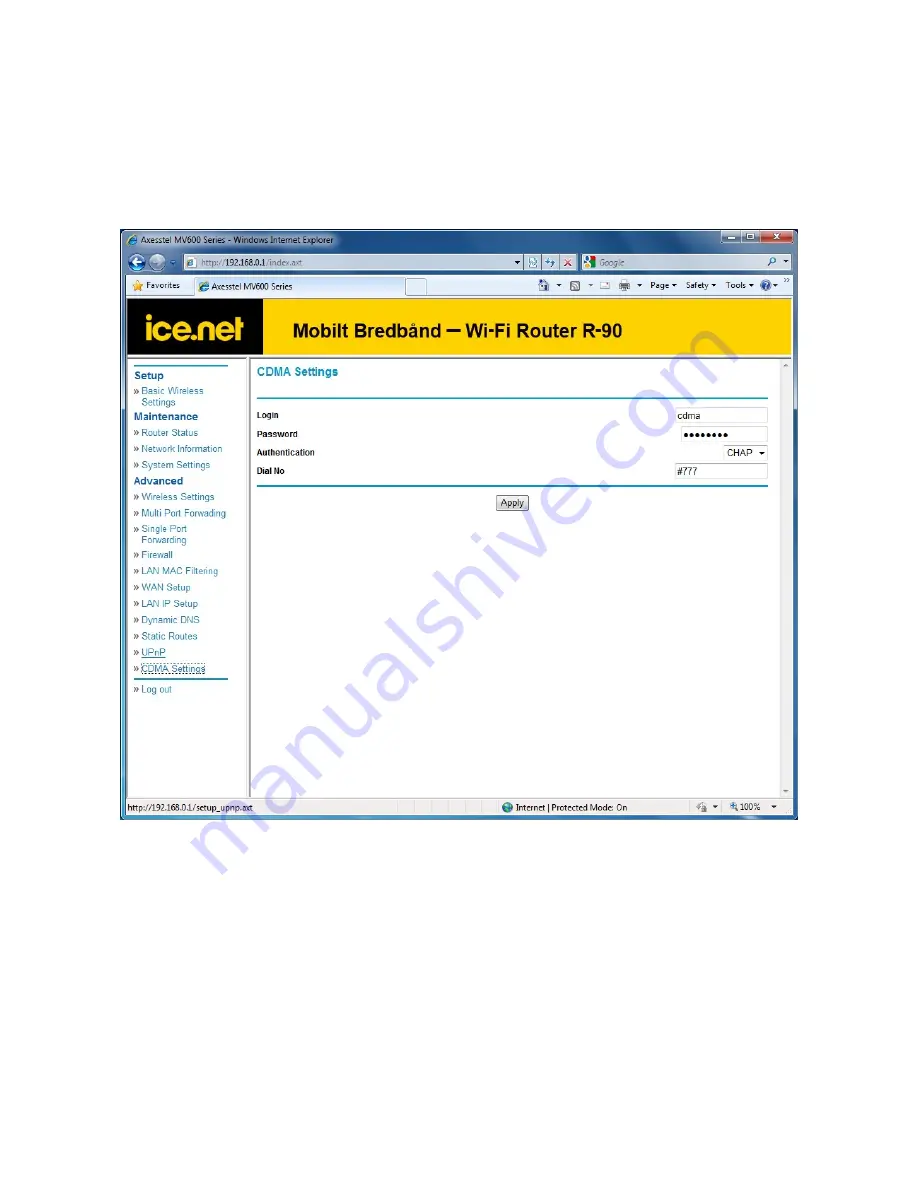
R90 Series
30
4.15 CDMA Settings
Clicking on the header of the “CDMA Settings” tab will take you to its header page. From this page, the
router’s basic settings can be modified. These settings include:
•
PPP Login ID and password (if applicable)
•
Authentication Method. A drop-down menu allows users to change the authentication method. The
default value is CHAP.
•
Dial No.
Содержание R90 series
Страница 1: ......
Страница 20: ...R90 Series 20 4 8 Firewall This page will allow you to enable disable your firewall...
Страница 23: ...R90 Series 23...
Страница 25: ...R90 Series 25...
Страница 26: ...R90 Series 26...
Страница 29: ...R90 Series 29 4 14 UPnP Settings From this page you can enable disable UPnP Universal Plug and Play...
Страница 33: ...R90 Series 33 7 Certification...




































