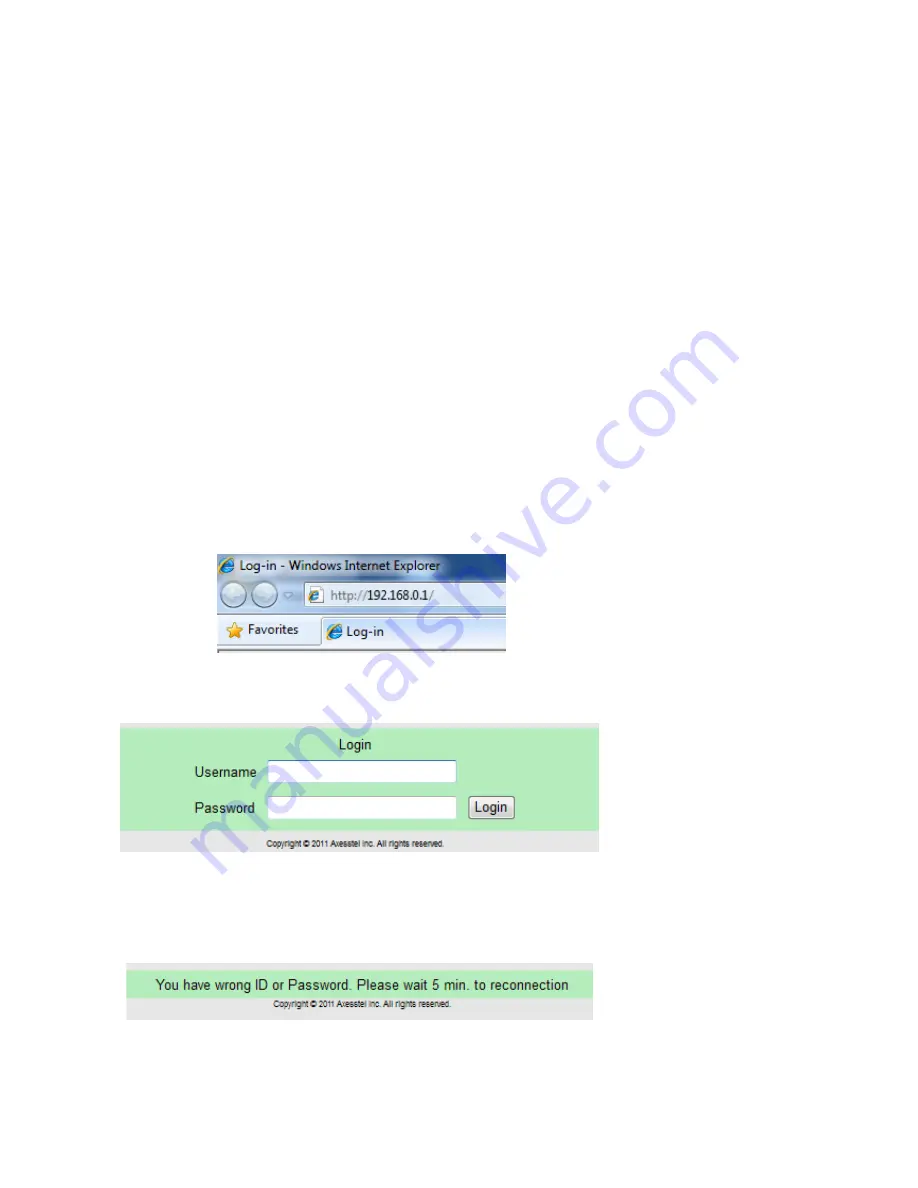
R90 Series
9
4 Web Manager Options
The Web Manager User Interface is a web-based tool that you can use to setup the router. You can
also use it to manage advanced functions of your router. From the User Interface, you can perform
these tasks:
•
View the router’s current settings and status
•
Change WiFi name, encryption and password
•
Change current network settings such as the internal IP address, IP address pool, DHCP settings and
more
•
Set the router’s firewall to work with specific applications (port forwarding)
•
Setup security features such as client restrictions, MAC address filtering, WEP and WPA
•
Enable the DMZ feature for a single computer on your network
•
Change the router’s internal password
•
Reboot the router
•
Back up your configuration settings
•
Reset the router’s default settings
•
Update the router’s firmware
To log into the Web Manager, please follow the steps below:
1. Open your web browser and
enter http:// 192.168.0.1 in the
address bar
.
2. A Log-in page will appear.
When prompted for User
name and password, enter
the following name and
password.
User Name:
admin
Password:
admin
* If you have changed the
user name and the
password, enter the new
user name and password.
If you enter an incorrect user
name or password three
times then you will be
greeted with this error
message
If you have forgotten your
username and
password, please press the
reset button at the bottom of
the modem and use defaults
shown above.
Содержание R90 series
Страница 1: ......
Страница 20: ...R90 Series 20 4 8 Firewall This page will allow you to enable disable your firewall...
Страница 23: ...R90 Series 23...
Страница 25: ...R90 Series 25...
Страница 26: ...R90 Series 26...
Страница 29: ...R90 Series 29 4 14 UPnP Settings From this page you can enable disable UPnP Universal Plug and Play...
Страница 33: ...R90 Series 33 7 Certification...
























