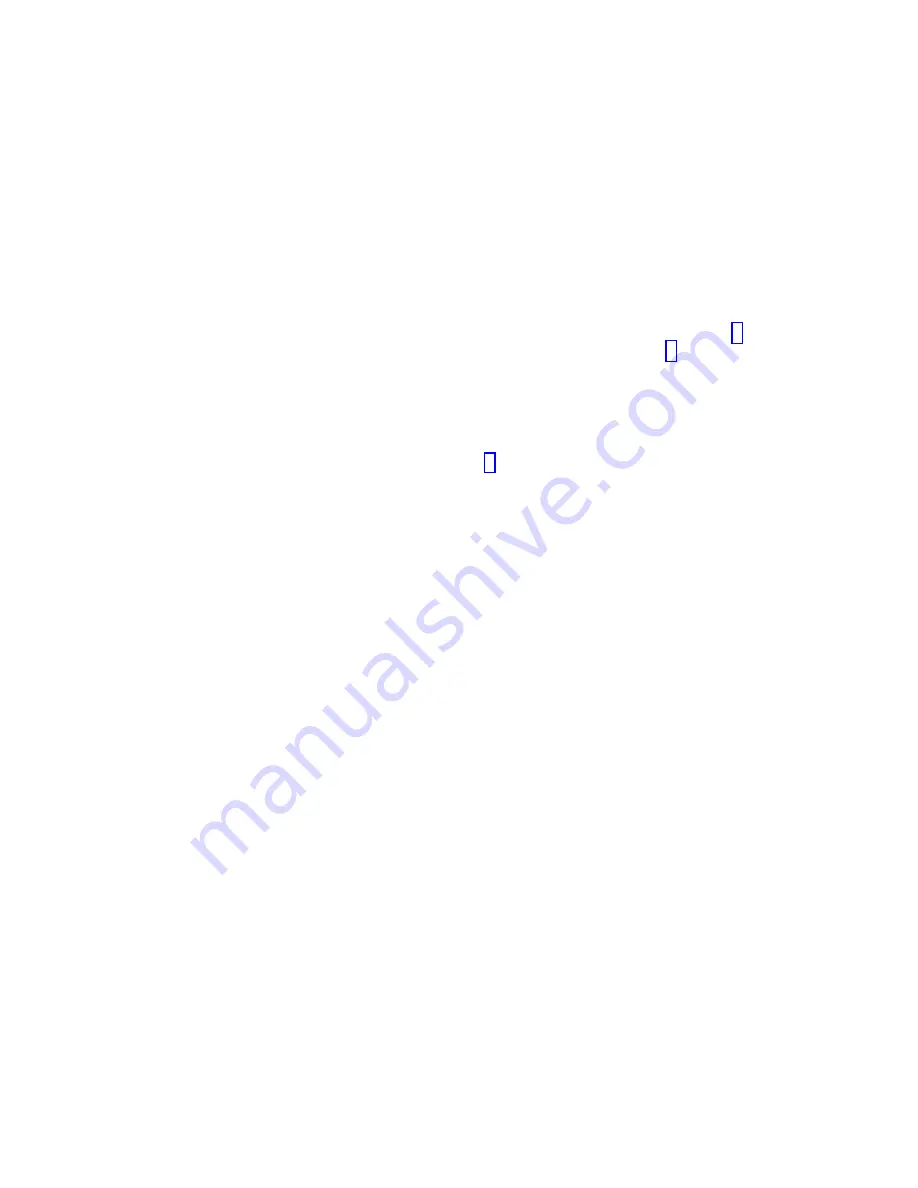
Starting
the
diagnostic
programs
You
can
press
F1
while
running
the
diagnostic
programs
to
obtain
help
information.
You
also
can
press
F1
from
within
a
help
screen
to
obtain
online
documentation
from
which
you
can
select
different
categories.
To
exit
from
help
and
return
to
where
you
left
off,
press
Esc.
Note:
In
a
16-way
configuration
(models
1VX,
2VX,
3VX
only),
diagnostics
are
run
on
the
server
to
which
the
keyboard,
mouse
and
video
are
attached.
To
run
diagnostics
on
the
second
server,
the
second
server
must
be
connected
to
a
keyboard,
video
and
mouse.
Complete
the
following
steps
to
start
the
diagnostic
programs:
1.
Turn
on
the
server
and
watch
the
screen;
then,
continue
with
step
for
16-way
configuration
(models
1VX,
2VX,
3VX
only),
or
with
step
for
all
other
models.
Note:
For
16-way
configuration
(models
1VX,
2VX,
3VX
only),
turn
on
both
servers
and
watch
the
screen.
2.
For
16-way
configuration
(models
1VX,
2VX,
3VX
only):
When
the
message
Press
ESC
to
bypass
partition
merge
and
boot
standalone
appears,
press
ESC;
then
continue
with
step
3.
When
the
message
F2
for
Diagnostics
appears,
press
F2.
If
a
power-on
password
is
set,
the
server
prompts
you
for
it.
Type
the
power-on
password,
and
press
Enter.
Note:
For
16-way
configuration
(models
1VX,
2VX,
3VX
only),
you
must
connect
a
pointing
device,
keyboard,
and
monitor
to
the
secondary
server
in
order
to
run
diagnostic
programs
on
that
server.
The
procedure
for
starting
diagnostics
is
the
same
for
both
servers
and
the
merge
process
can
be
stopped
from
either
the
primary
or
secondary
servers.
4.
When
the
Diagnostic
Programs
screen
appears,
select
either
Extended
or
Basic
from
the
top
of
the
screen.
5.
Select
the
test
you
want
to
run
from
the
list
that
appears;
then,
follow
the
instructions
on
the
screen.
Notes:
a.
If
the
server
stops
during
testing
and
you
cannot
continue,
restart
the
server
and
try
running
the
diagnostic
programs
again.
If
the
problem
persists,
replace
the
component
that
was
being
tested
when
the
server
stopped.
b.
The
keyboard
and
mouse
(pointing
device)
tests
assume
that
a
keyboard
and
mouse
are
attached
to
the
server.
c.
If
you
run
the
diagnostic
programs
with
no
mouse
attached
to
the
server,
you
will
not
be
able
to
navigate
between
test
categories
using
the
Next
Cat
and
Prev
Cat
buttons.
All
other
functions
provided
by
mouse-selectable
buttons
are
also
available
using
the
function
keys.
d.
You
can
test
the
USB
keyboard
by
using
the
regular
keyboard
test.
The
regular
mouse
test
can
test
a
USB
mouse.
Also,
you
can
run
the
USB
interface
test
only
if
there
are
no
USB
devices
attached.
e.
You
can
view
server
configuration
information
(such
as
system
configuration,
memory
contents,
interrupt
request
(IRQ)
use,
direct
memory
access
(DMA)
use,
device
drivers,
and
so
on)
by
selecting
Hardware
Info
from
the
top
of
the
screen.
Diagnostics
59
Содержание xSeries 440 8687
Страница 1: ...xSeries 440 Type 8687 Hardware Maintenance Manual ERserver...
Страница 2: ......
Страница 3: ...xSeries 440 Type 8687 Hardware Maintenance Manual ERserver...
Страница 6: ...iv xSeries 440 Type 8687 Hardware Maintenance Manual...
Страница 12: ...x xSeries 440 Type 8687 Hardware Maintenance Manual...
Страница 26: ...14 xSeries 440 Type 8687 Hardware Maintenance Manual...
Страница 62: ...50 xSeries 440 Type 8687 Hardware Maintenance Manual...
Страница 80: ...68 xSeries 440 Type 8687 Hardware Maintenance Manual...
Страница 162: ...150 xSeries 440 Type 8687 Hardware Maintenance Manual...
Страница 206: ...194 xSeries 440 Type 8687 Hardware Maintenance Manual...
Страница 210: ...Figure A 1 2 4 5 6 7 8 9 9 3 10 198 xSeries 440 Type 8687 Hardware Maintenance Manual...
Страница 223: ...Related service information 211...
Страница 224: ...212 xSeries 440 Type 8687 Hardware Maintenance Manual...
Страница 225: ...Related service information 213...
Страница 226: ...214 xSeries 440 Type 8687 Hardware Maintenance Manual...
Страница 227: ...Related service information 215...
Страница 228: ...216 xSeries 440 Type 8687 Hardware Maintenance Manual...
Страница 229: ...Related service information 217...
Страница 230: ...218 xSeries 440 Type 8687 Hardware Maintenance Manual...
Страница 240: ...228 xSeries 440 Type 8687 Hardware Maintenance Manual...
Страница 241: ...Related service information 229...
Страница 242: ...230 xSeries 440 Type 8687 Hardware Maintenance Manual...
Страница 243: ...Related service information 231...
Страница 250: ...238 xSeries 440 Type 8687 Hardware Maintenance Manual...
Страница 256: ...244 xSeries 440 Type 8687 Hardware Maintenance Manual...
Страница 257: ......
Страница 258: ...Part Number 4949 49Y0156 1P P N 24P2935...






























