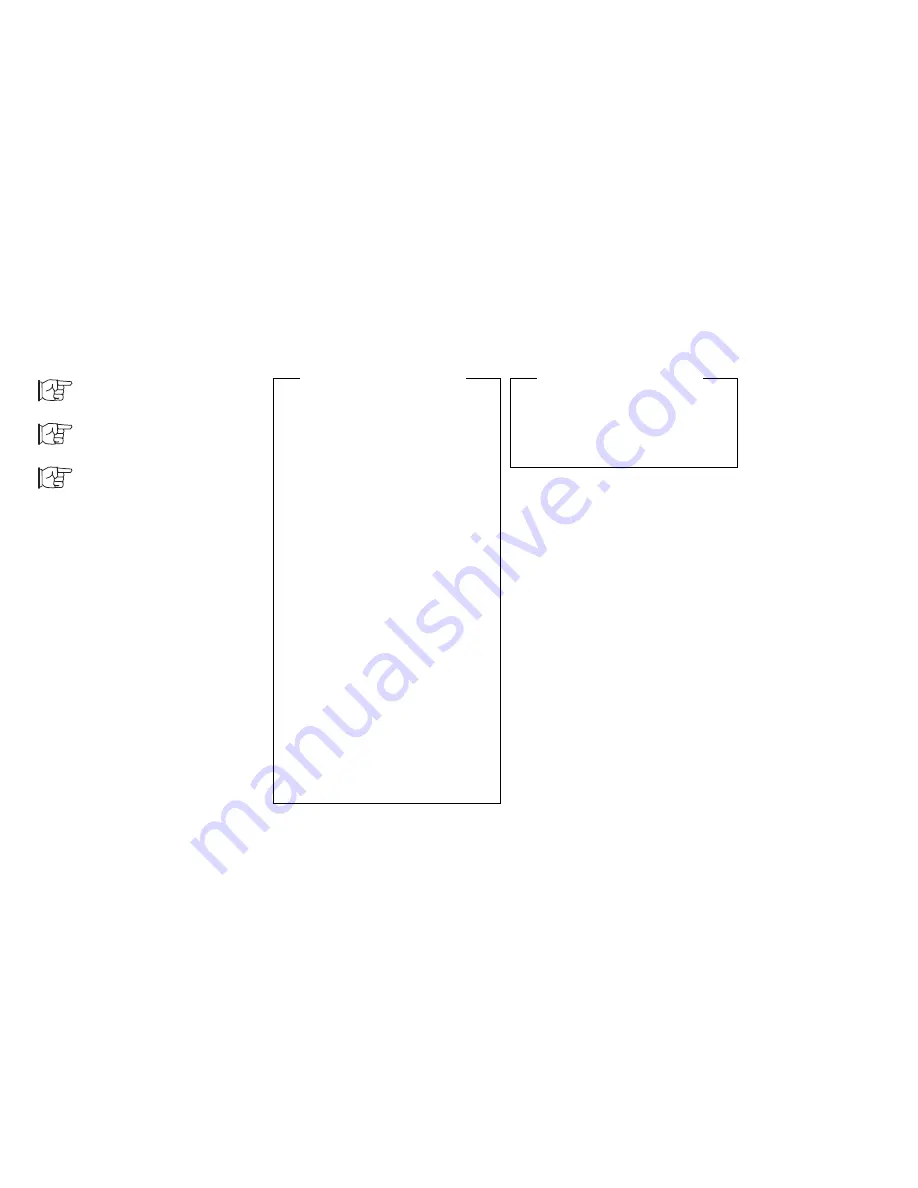
Using Power Management
The following shows what causes the computer to enter hibernation
mode and to resume normal operation:
Fn key function:
Page 48.
To Hibernation Mode
The Fn
+
F12 key
combination is pressed.
The PS2 HIB command is
used.
The hibernation button is
pressed in the
Fuel-Gauge program.
The time specified by the
hibernate option after the
expiration of suspend
mode.
No activity occurs during
the time specified by the
Suspend timer of the
ThinkPad Features
program.
A low-battery condition is
detected.
The power switch is
pressed, when the
Hibernate by power
switch option is set.
To Normal Operation
The power switch is
pressed.
ThinkPad Features program:
Page 35.
PS2 command:
Page 41.
58
IBM ThinkPad 755CX User's Guide
Содержание ThinkPad 755CX
Страница 1: ...i ...
Страница 6: ...vi IBM ThinkPad 755CX User s Guide ...
Страница 16: ...xvi IBM ThinkPad 755CX User s Guide ...
Страница 23: ...Getting Started 2 Right Side View 2 1 1 2 2 1 3 3 1 Chapter 1 Getting Started 7 ...
Страница 25: ...Getting Started 2 3 1 4 5 6 7 Chapter 1 Getting Started 9 ...
Страница 26: ...Getting Started 10 IBM ThinkPad 755CX User s Guide ...
Страница 30: ...Locations and Functions InsideView RearView Bottom View 6 14 IBM ThinkPad 755CX User s Guide ...
Страница 48: ...Carrying the Computer 32 IBM ThinkPad 755CX User s Guide ...
Страница 214: ...Installing the Infrared Device Driver 198 IBM ThinkPad 755CX User s Guide ...
Страница 242: ...Getting Service 226 IBM ThinkPad 755CX User s Guide ...
Страница 246: ...Avoiding Hardware Conflicts 230 IBM ThinkPad 755CX User s Guide ...
Страница 264: ...Additional Information for Telephony Function 248 IBM ThinkPad 755CX User s Guide ...
Страница 288: ...272 IBM ThinkPad 755CX User s Guide ...






























