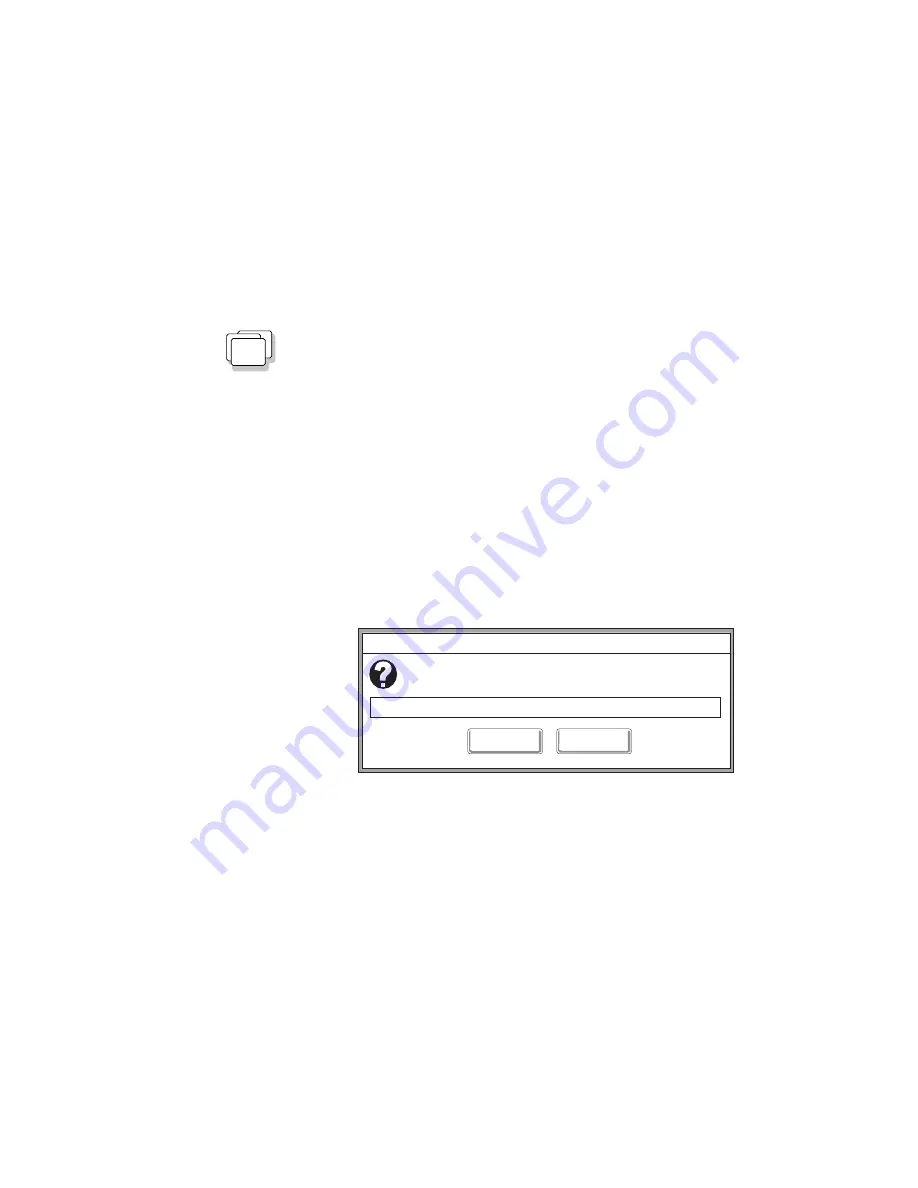
Installing the Mwave Support Software
WIN
Installing for Windows
Warning:
Before you install the Mwave
support software, close all open
applications.
To install the Mwave support software for Windows, do the
following:
1
Turn on the computer; then start Windows.
2
Select File from the Program Manager window; then
select Run... from the pull-down menu.
3
Insert the Mwave DSP Features Diskette 1 for Windows
into the diskette drive.
4
Type A:SETUP; then press Enter.
The following screen, which enables you to specify the
directory location of Mwave support software, appears:
Mwave Installation
Please enter the desired location for the Mwave files.
OK
Cancel
c:\MWW
5
If this directory is acceptable, press Enter. Otherwise,
type the directory name; then press Enter.
6
Follow the instructions on the screen.
7
After the installation is complete, remove any diskette
from the diskette drive; then restart Windows to activate
the Mwave support software.
You have completed the installation of the Mwave Windows support
software.
Chapter 7. Installing Software
195
Содержание ThinkPad 755CX
Страница 1: ...i ...
Страница 6: ...vi IBM ThinkPad 755CX User s Guide ...
Страница 16: ...xvi IBM ThinkPad 755CX User s Guide ...
Страница 23: ...Getting Started 2 Right Side View 2 1 1 2 2 1 3 3 1 Chapter 1 Getting Started 7 ...
Страница 25: ...Getting Started 2 3 1 4 5 6 7 Chapter 1 Getting Started 9 ...
Страница 26: ...Getting Started 10 IBM ThinkPad 755CX User s Guide ...
Страница 30: ...Locations and Functions InsideView RearView Bottom View 6 14 IBM ThinkPad 755CX User s Guide ...
Страница 48: ...Carrying the Computer 32 IBM ThinkPad 755CX User s Guide ...
Страница 214: ...Installing the Infrared Device Driver 198 IBM ThinkPad 755CX User s Guide ...
Страница 242: ...Getting Service 226 IBM ThinkPad 755CX User s Guide ...
Страница 246: ...Avoiding Hardware Conflicts 230 IBM ThinkPad 755CX User s Guide ...
Страница 264: ...Additional Information for Telephony Function 248 IBM ThinkPad 755CX User s Guide ...
Страница 288: ...272 IBM ThinkPad 755CX User s Guide ...
















































