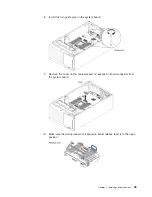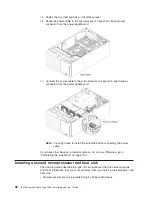13. Press the microprocessor 2 expansion board firmly and horizontally to the
system board.
Notes:
a. Static electricity that is released to internal server components when the
server is powered-on might cause the server to halt, which might result in
the loss of data. To avoid this potential problem, always use an
electrostatic-discharge wrist strap or other grounding system when you
work inside the server with the power on.
b. Make sure that none of the server cables are caught under the
microprocessor 2 expansion board.
14. Rotate the release lever toward the front of the server to secure the
microprocessor 2 expansion board in place.
Note:
Press the microprocessor 2 expansion board connector to make sure
the connector is seated securely on the system board.
Chapter 2. Installing optional devices
97
Содержание System x3500 M4
Страница 1: ...IBM System x3500 M4 Type 7383 Installation and User s Guide ...
Страница 2: ......
Страница 3: ...IBM System x3500 M4 Type 7383 Installation and User s Guide ...
Страница 8: ...vi IBM System x3500 M4 Type 7383 Installation and User s Guide ...
Страница 18: ...xvi IBM System x3500 M4 Type 7383 Installation and User s Guide ...
Страница 85: ...Figure 9 server with twenty four 2 5 inch hard disk drives Chapter 2 Installing optional devices 67 ...
Страница 129: ...Chapter 2 Installing optional devices 111 ...
Страница 134: ...116 IBM System x3500 M4 Type 7383 Installation and User s Guide ...
Страница 154: ...136 IBM System x3500 M4 Type 7383 Installation and User s Guide ...
Страница 162: ...144 IBM System x3500 M4 Type 7383 Installation and User s Guide ...
Страница 168: ...150 IBM System x3500 M4 Type 7383 Installation and User s Guide ...
Страница 169: ......
Страница 170: ... Part Number 00V9727 Printed in USA 1P P N 00V9727 ...