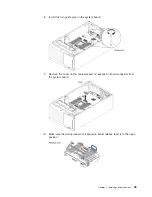DIMM installation sequence
Depending on the server model, the server may come with a minimum of one 2 GB
or 4 GB DIMM installed in slot 1. When you install additional DIMMs, install them in
the order shown in the following table to optimize system performance. In general,
all three channels on the memory interface for each microprocessor can be
populated in any order and have no matching requirements.
Table 6. Independent mode DIMM installation sequence
Number of installed
microprocessor
DIMM connector population sequence
One microprocessor
installed
1, 4, 9, 12, 2, 5, 8, 11, 10, 7, 6, 3
Two microprocessors
installed
1, 13, 4, 16, 9, 21, 12, 24, 2, 14, 5, 17, 8, 20, 11, 23, 22, 10,
19, 7, 18, 6, 15, 3
80
IBM System x3500 M4 Type 7383: Installation and User’s Guide
Содержание System x3500 M4
Страница 1: ...IBM System x3500 M4 Type 7383 Installation and User s Guide ...
Страница 2: ......
Страница 3: ...IBM System x3500 M4 Type 7383 Installation and User s Guide ...
Страница 8: ...vi IBM System x3500 M4 Type 7383 Installation and User s Guide ...
Страница 18: ...xvi IBM System x3500 M4 Type 7383 Installation and User s Guide ...
Страница 85: ...Figure 9 server with twenty four 2 5 inch hard disk drives Chapter 2 Installing optional devices 67 ...
Страница 129: ...Chapter 2 Installing optional devices 111 ...
Страница 134: ...116 IBM System x3500 M4 Type 7383 Installation and User s Guide ...
Страница 154: ...136 IBM System x3500 M4 Type 7383 Installation and User s Guide ...
Страница 162: ...144 IBM System x3500 M4 Type 7383 Installation and User s Guide ...
Страница 168: ...150 IBM System x3500 M4 Type 7383 Installation and User s Guide ...
Страница 169: ......
Страница 170: ... Part Number 00V9727 Printed in USA 1P P N 00V9727 ...