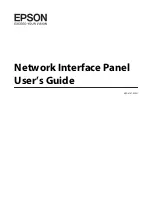Running an Ad Hoc Discovery Scan
195
IBM Proventia Network Enterprise Scanner User Guide, Version 1.3
Running an Ad Hoc Discovery Scan
Introduction
When you run an ad hoc discovery scan, you define scanning control parameters,
including which IP addresses to scan.
Procedure
To run an ad hoc discovery scan:
1. On the SiteProtector navigation pane, expand the Site and the groups in the site until
you locate the group on which to run a discovery scan.
Note:
Newly discovered assets are added to this group.
2. Right-click the group, and then select
Scan
from the pop-up menu.
Note:
You can start a scan from a tab with any view except for a Policy view.
3. Select
Network Enterprise Scanner/Ad-Hoc Scan
, and then click
OK
.
4. Select
Adhoc Scan Control
on the navigation pane.
5. In the
Ad Hoc Discovery
section, select the
Perform one-time discovery scan of this
group
check box.
6. Type a
Job name
to identify the job when it appears in the Command Jobs window.
7. If you want the scan to run only during your scheduled scanning windows, select the
Run only during open discovery windows
.
8. Select a perspective in the
Perform one-time scan from this perspective (Network
location)
list if you want to scan the group from a perspective other than the default.
Important:
You must have assigned an agent to the perspective in the ESM policy.
9. On the navigation pane, select
Discovery
, and then complete the following fields to
define the discovery scan:
Note:
A red box appears around the
IP range(s) to scan
box until the data is
validated.
10. Click
OK
.
The ad hoc discovery scan appears in the Command Jobs window.
Field
Description
IP range(s) to scan
The IP addresses to discover (in dotted-decimal or CIDR
notation), formatted as follows:
•
one or more single IP addresses
•
one or more IP address ranges
Note:
Separate by commas or by new lines.
Ping hosts in this range, before
scanning, to exclude
unreachable hosts
Sends an ICMP ping to each host in the range, and then
scans only the hosts that respond to the ping.
Add newly discovered assets to
group
Adds discovered assets that are unknown to SiteProtector
to this group.
Add previously known assets to
group
Adds assets that are already known to SiteProtector to this
group.
Содержание Proventia Network Enterprise
Страница 1: ...IBM Internet Security Systems IBM Proventia Network Enterprise Scanner User Guide Version 1 3 ...
Страница 8: ...8 Contents IBM Internet Security Systems ...
Страница 14: ...Preface 14 IBM Internet Security Systems ...
Страница 15: ...Part I Getting Started ...
Страница 16: ......
Страница 69: ...Part II Configuring Enterprise Vulnerability Protection ...
Страница 70: ......
Страница 80: ...Chapter 5 Introduction to Enterprise Scanner Policies 80 IBM Internet Security Systems ...
Страница 120: ...Chapter 8 Defining Agent Policies 120 IBM Internet Security Systems ...
Страница 121: ...Part III Scanning ...
Страница 122: ......
Страница 134: ...Chapter 9 Understanding Scanning Processes in SiteProtector 134 IBM Internet Security Systems ...
Страница 150: ...Chapter 10 Monitoring Scans 150 IBM Internet Security Systems ...
Страница 164: ...Chapter 11 Managing Scans 164 IBM Internet Security Systems ...
Страница 165: ...Part IV Analysis Tracking and Remediation ...
Страница 166: ......
Страница 190: ...Chapter 13 Tracking and Remediation 190 IBM Internet Security Systems ...
Страница 197: ...Part V Maintenance ...
Страница 198: ......
Страница 212: ...Chapter 16 Updating Enterprise Scanner 212 IBM Internet Security Systems ...
Страница 218: ...Chapter 16 Updating Enterprise Scanner 218 IBM Internet Security Systems ...
Страница 224: ...Chapter 16 Updating Enterprise Scanner 224 IBM Internet Security Systems ...
Страница 252: ...Chapter 18 Enterprise Scanner Logs and Alerts 252 IBM Internet Security Systems ...
Страница 258: ...Glossary 258 IBM Internet Security Systems ...
Страница 268: ......