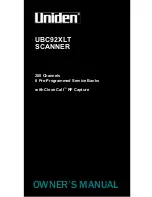Remediation Tasks
187
IBM Proventia Network Enterprise Scanner User Guide, Version 1.3
Remediation Tasks
Introduction
This topic describes remediation tasks in more detail.
Task 1: Scanning
your network
The first step in the tracking and remediation process is to scan your network. You can use
the information collected during your regularly scheduled scans, or you can run an ad hoc
scan. After the scans are complete, SiteProtector consolidates the information for easy
viewing.
Task 2: Viewing the
information
View the information in the SiteProtector Console and identify situations that need to be
corrected or that require further investigation. The following table indicates where you
can view the information collected during scans:
Task 3: Creating
and assigning
tickets
After you determine that a vulnerability is a risk to your enterprise, you should launch an
investigation and track the threat using tickets. You can create tickets for single assets and
events, or for groups. You may need to create separate tickets, however, if the ticket
properties are different. For example, if different SiteProtector users are responsible for
different assets, you should create a separate ticket for each user. Likewise, if the ticket
due dates are different, you should create separate tickets for each due date.
Note:
You can create tickets using right-click menus from the Asset, Agent, and Analysis
views.
Task 4: Tracking
tickets and editing
status
Use the ticketing view in SiteProtector to view or edit tickets. You can click any column
header to sort tickets by that column, and double-click any ticket to open the item. You
can view or edit the following items.
The results of the...
Appear in the...
Assessment Scan
Analysis View.
Discovery Scan
Asset View.
Table 68:
Scanning results and SiteProtector views
Item
Description
Ticket ID
A read-only field that shows the unique identification number associated
with the ticket.
Creator
A read-only field that shows who created the ticket.
Created
A read-only field that shows when the user created the ticket.
Revision ID
A read-only field that shows the current revision number for the ticket.
Revision Author
A read-only field that shows who last revised the ticket.
Revised
A read-only field that shows when the ticket was last changed.
Priority
Shows a ticket priority of Critical, High, Medium, or Low.
Responsibility
Shows who is responsible for handling the ticket.
Due Date
Shows the date by which the responsible party must handle the ticket.
Table 69:
Ticket properties
Содержание Proventia Network Enterprise
Страница 1: ...IBM Internet Security Systems IBM Proventia Network Enterprise Scanner User Guide Version 1 3 ...
Страница 8: ...8 Contents IBM Internet Security Systems ...
Страница 14: ...Preface 14 IBM Internet Security Systems ...
Страница 15: ...Part I Getting Started ...
Страница 16: ......
Страница 69: ...Part II Configuring Enterprise Vulnerability Protection ...
Страница 70: ......
Страница 80: ...Chapter 5 Introduction to Enterprise Scanner Policies 80 IBM Internet Security Systems ...
Страница 120: ...Chapter 8 Defining Agent Policies 120 IBM Internet Security Systems ...
Страница 121: ...Part III Scanning ...
Страница 122: ......
Страница 134: ...Chapter 9 Understanding Scanning Processes in SiteProtector 134 IBM Internet Security Systems ...
Страница 150: ...Chapter 10 Monitoring Scans 150 IBM Internet Security Systems ...
Страница 164: ...Chapter 11 Managing Scans 164 IBM Internet Security Systems ...
Страница 165: ...Part IV Analysis Tracking and Remediation ...
Страница 166: ......
Страница 190: ...Chapter 13 Tracking and Remediation 190 IBM Internet Security Systems ...
Страница 197: ...Part V Maintenance ...
Страница 198: ......
Страница 212: ...Chapter 16 Updating Enterprise Scanner 212 IBM Internet Security Systems ...
Страница 218: ...Chapter 16 Updating Enterprise Scanner 218 IBM Internet Security Systems ...
Страница 224: ...Chapter 16 Updating Enterprise Scanner 224 IBM Internet Security Systems ...
Страница 252: ...Chapter 18 Enterprise Scanner Logs and Alerts 252 IBM Internet Security Systems ...
Страница 258: ...Glossary 258 IBM Internet Security Systems ...
Страница 268: ......