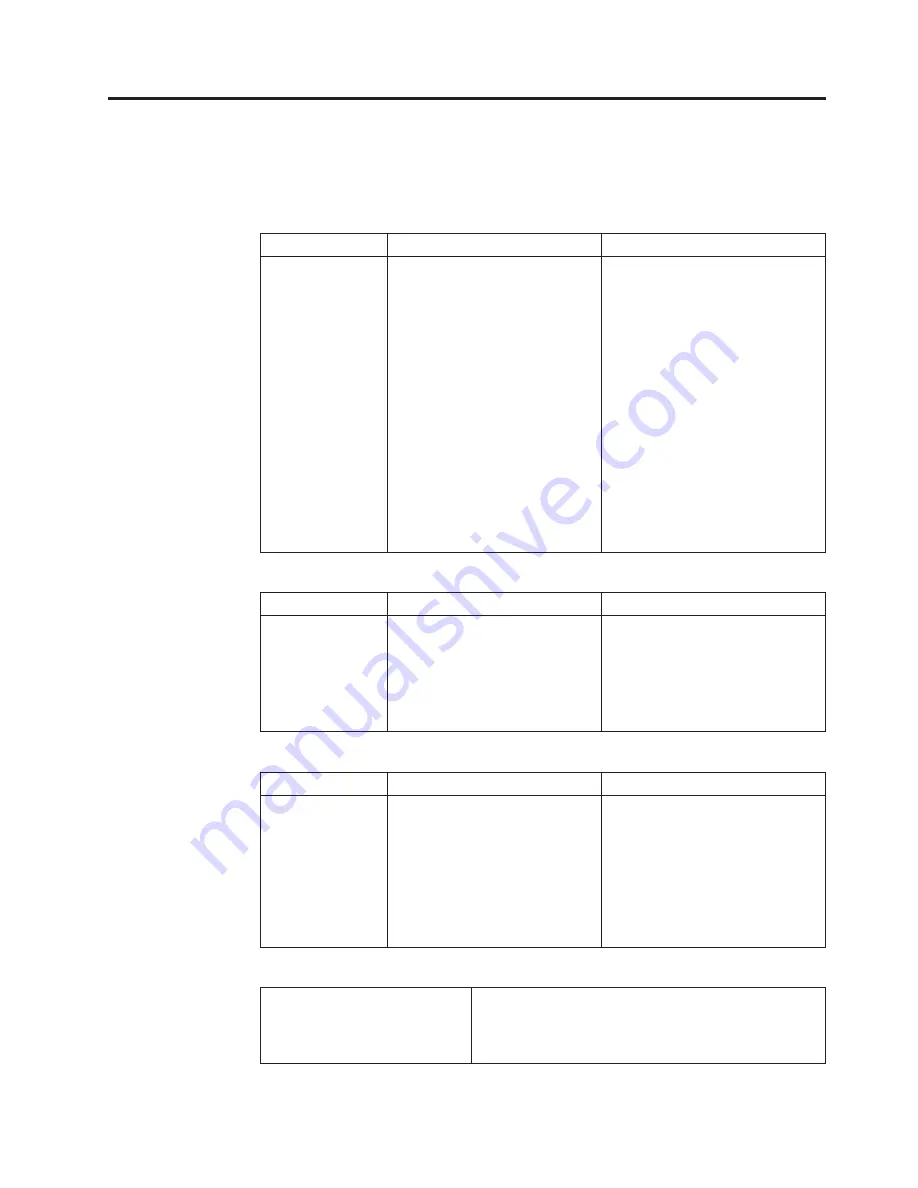
Appendix F. Connector pin information
The following tables define the connector pins that are used with the thin client.
Table 12. Monitor Connector
Pin
Signal
Signal Direction
1
Red Video
Out
2
Green Video
Out
3
Blue Video
Out
4
Monitor Detect 2
In
5
Ground
– - -
6
Red Video Ground
- - -
7
Green Video Ground
- - -
8
Blue Video Ground
- - -
9
Not connected
- - -
10
Ground
- - -
11
Monitor Detect 0
In
12
Monitor Detect 1 / DDCSDA
In / Out
13
Horizontal Sync
Out
14
Vertical Sync
Out
15
Monitor Detect 3 / DDCSCL
In / Out
Connector shell
Protective Ground
- - -
Table 13. RJ-45 Twisted Pair Connector
Pin
Name
Function
1
TPOP
Tr
2
TPON
Transmit -
3
TPIP
R
4/5
Not used
- - -
6
TPIN
Receive -
7/8
Not used
- - -
Table 14. USB connector
Pin #
Direction
Description
1
Power
Power (5V) for USB0
2
Bidir
Data positive for USB0
3
Bidir
Data negative for USB0
4
Power
Ground for USB0
5
Power
Power (5V) for USB1
6
Bidir
Data positive for USB1
7
Bidir
Data negative for USB1
8
Power
Ground for USB1
Table 15. Power supply connector
Pin #
12V dc input
1
+12V dc
2
Ground
3
Ground
© Copyright IBM Corp. 2000
39
Содержание NetVista N2200
Страница 2: ......
Страница 6: ...iv...
Страница 14: ...4...
Страница 18: ...8...
Страница 44: ...34...
Страница 48: ...38...
Страница 50: ...40...
Страница 58: ...W Web information available on the World Wide vii World Wide Web information available on the vii 48...
Страница 61: ......
Страница 62: ...SA23 2804 00...














































