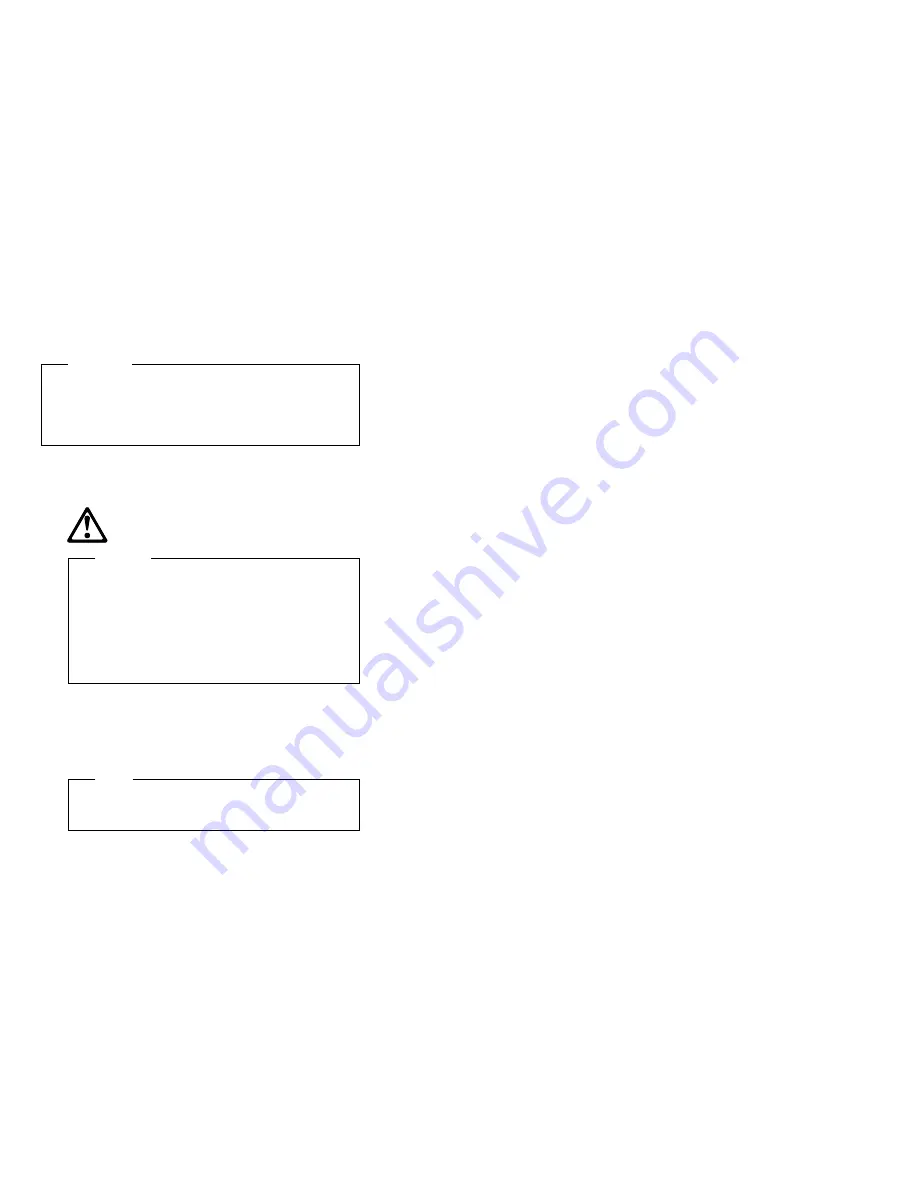
Disconnecting cables and removing the
side cover
Attention
The presence of 5 V ac standby power might result in
damage to the hardware unless you disconnect the
power cord from the electrical outlet before you open
the server.
1. Remove any media (diskettes or CDs) from the
drives; then, power-off all attached devices and the
server.
Caution
The Power Control button on the front of the
server does not turn off the electrical current
supplied to the server. The server also might
have more than one power cord. To remove all
electrical current from the server, ensure that all
power cords are disconnected from the power
source.
2. Touch the rear of the bare metal frame to dissipate
any static electricity from your body.
3. Before disconnecting cables, be sure to note where
they attach, so that you can correctly reattach them
later.
Note
If you are in the United Kingdom, you must
perform step 5 before step 4.
4. Unplug all power cords (cables) from electrical
outlets.
5. If you have a modem or fax machine attached to the
server, disconnect the telephone line from the wall
outlet and the server.
6. Note the location of the remaining cables and cords.
IBM Netfinity 1000 - Type 8477
85
Содержание Netfinity 1000-8477 21Y
Страница 2: ......
Страница 8: ...vi Netfinity Server HMM...
Страница 92: ...Diskette Drive In Use Light This light comes on when the diskette drive is accessed 84 Netfinity Server HMM...
Страница 144: ...Caution Use safe lifting practices when lifting the machine k32 kg 70 5 lbs k55 kg 121 2 lbs 136 Netfinity Server HMM...
Страница 236: ...228 Netfinity Server HMM...
Страница 237: ...Related service information 229...
Страница 238: ...230 Netfinity Server HMM...
Страница 239: ...Related service information 231...
Страница 240: ...232 Netfinity Server HMM...
Страница 253: ...Related service information 245...
Страница 254: ...246 Netfinity Server HMM...
Страница 255: ...Related service information 247...
Страница 267: ......
Страница 268: ...IBM Part Number 09N1594 Printed in U S A S N 4129 1...
















































