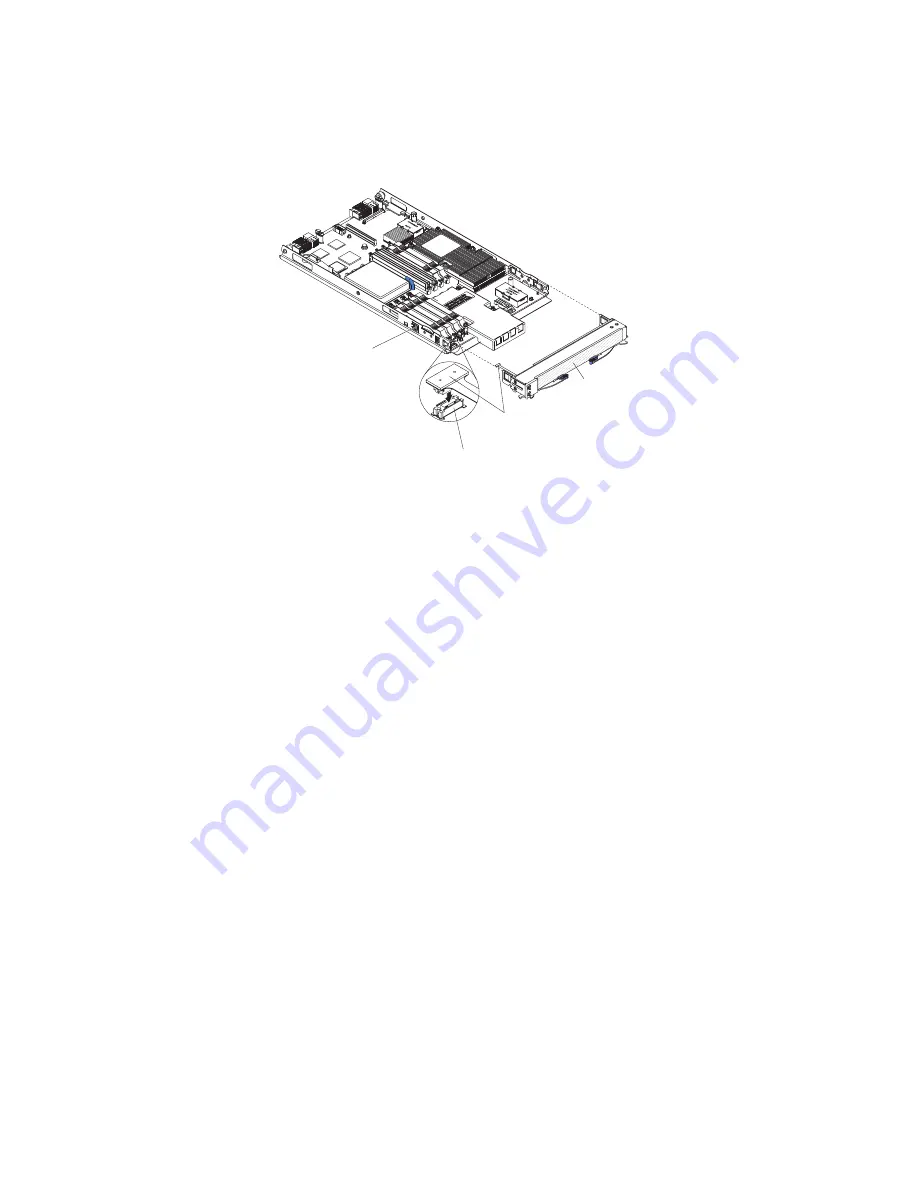
Installing
the
bezel
assembly
The
following
illustration
shows
how
to
install
the
blade
server
bezel
assembly.
The
illustration
and
instructions
also
apply
to
the
MPE
bezel
assembly,
except
that
the
MPE
does
not
have
a
control-panel
connector.
Bezel-assembly
release (both sides)
Bezel assembly
Control-panel
connector
Control-panel
cable
To
install
the
blade
server
bezel
assembly,
complete
the
following
steps:
1.
Read
the
safety
information
beginning
on
page
v
and
“Installation
guidelines”
on
page
17.
2.
If
installing
the
bezel
assembly
on
a
blade
server,
connect
the
control-panel
cable
to
the
control-panel
connector
on
the
system
board.
Note:
The
MPE
does
not
have
a
control-panel
connector.
3.
Carefully
slide
the
bezel
assembly
onto
the
blade
server,
or
MPE,
until
it
clicks
into
place.
Chapter
3.
Installing
options
37
Содержание LS21 - BladeCenter - 7971
Страница 3: ...BladeCenter LS21 Type 7971 and LS41 Type 7972 Installation and User s Guide...
Страница 24: ...12 BladeCenter LS21 Type 7971 and LS41 Type 7972 Installation and User s Guide...
Страница 78: ...66 BladeCenter LS21 Type 7971 and LS41 Type 7972 Installation and User s Guide...
Страница 82: ...70 BladeCenter LS21 Type 7971 and LS41 Type 7972 Installation and User s Guide...
Страница 83: ......
Страница 84: ...Part Number 42C4897 Printed in USA 1P P N 42C4897...
















































