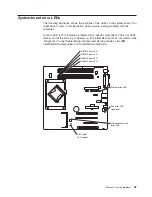System-board
error
LEDs
The
following
illustration
shows
the
locations
of
the
LEDs
on
the
system
board.
You
might
have
to
refer
to
this
illustration
when
you
are
solving
problems
with
the
computer.
An
error
LED
is
lit
to
indicate
a
problem
with
a
specific
component.
The
error
LEDs
remain
lit
until
the
error
log
is
cleared,
so
that
intermittent
errors
do
not
remain.
See
“Diagnostics”
in
the
Problem
Determination
and
Service
Guide
on
the
IBM
IntelliStation
Documentation
CD
for
additional
information.
DIMM 4 error LED
DIMM 3 error LED
DIMM 2 error LED
DIMM 1 error LED
System error LED
Fan error LED
(reserved)
Microprocessor fan
error LED
RAID card
LED header
Chapter
5.
Solving
problems
47
Содержание IntelliStation M Pro 9229
Страница 3: ...IBM IntelliStation M Pro Type 9229 Installation Guide ...
Страница 26: ...14 IBM IntelliStation M Pro Type 9229 Installation Guide ...
Страница 34: ...22 IBM IntelliStation M Pro Type 9229 Installation Guide ...
Страница 60: ...48 IBM IntelliStation M Pro Type 9229 Installation Guide ...
Страница 71: ......
Страница 72: ... Part Number 40K2288 Printed in USA 1P P N 40K2288 ...