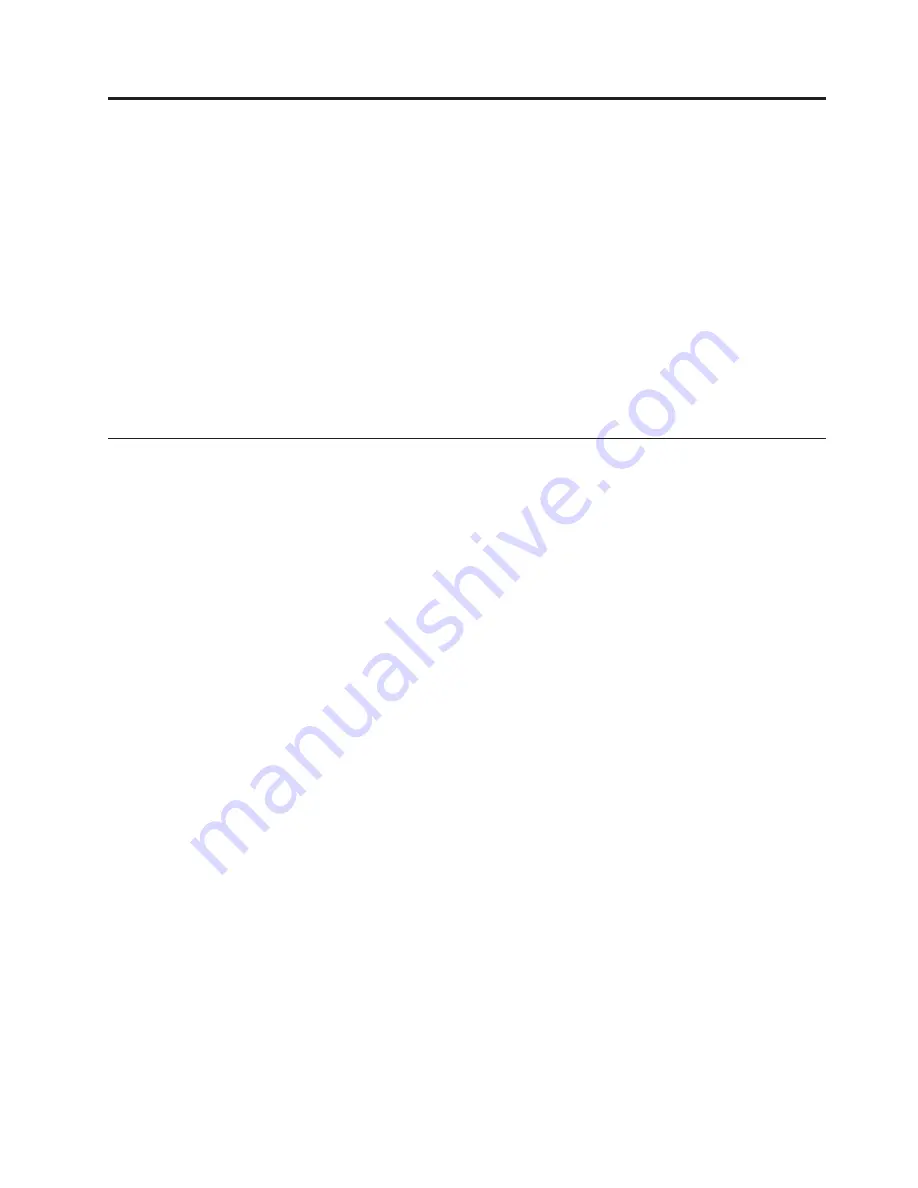
Chapter 5. Using SOL
The BladeCenter management module command-line interface provides a
convenient method for entering commands that manage and monitor BladeCenter
components. This section contains the following information about using the
command-line interface:
v
“Starting an SOL session”
v
“Ending an SOL session” on page 40
v
“Monitoring SOL session status” on page 41
v
“Restarting a blade server through SOL” on page 43
v
“Mounting and unmounting media for Linux operating systems” on page 44
See the documentation for your operating system for information about commands
that you can enter through an SOL connection.
Starting an SOL session
Start an SOL session from a client computer through the management-module
command-line interface by establishing a Telnet connection to the IP address of the
management module, by setting up a session with the management module serial
port (advanced management module only), or by establishing a Secure Shell (SSH)
connection. You can establish up to 20 separate Web interface, Telnet, serial
(advanced management module only), or SSH sessions with a BladeCenter
management module. For a BladeCenter unit, this enables you to have 14
simultaneous SOL sessions active (one for each of up to 14 blade servers) with 6
additional command-line interface sessions available for BladeCenter unit
management. For a BladeCenter T unit, this enables you to have 8 simultaneous
SOL sessions active (one for each of up to 8 blade servers) with 12 additional
command-line interface sessions available for BladeCenter unit management. See
the
BladeCenter Management Module Command-Line Interface Reference Guide
for
information about the management-module command-line interface.
This section provides the following instructions:
v
“Starting a command-line Telnet connection” on page 38
v
“Establishing a serial connection” on page 38
v
“Starting a command-line Secure Shell (SSH) connection” on page 39
v
“Starting an SOL session from the command-line interface” on page 39
Note:
When using a Microsoft Windows client to make an SOL connection to a
server running a Linux or Unix operating system, you might experience problems
such as double command prompts or an inability to issue commands that execute
correctly. If this happens, change the terminal emulation software being used on
the Windows client to map the Enter key as a carriage return (hex 0x0D) instead of
the carriage return and line feed combination. Linux and Unix operating systems
require only a carriage return to terminate commands in the CLI.
© Copyright IBM Corp. 2009
37
Содержание HS40 - BladeCenter - 8839
Страница 1: ...BladeCenter Serial over LAN Setup Guide...
Страница 2: ......
Страница 3: ...BladeCenter Serial over LAN Setup Guide...
Страница 6: ...iv BladeCenter Serial over LAN Setup Guide...
Страница 12: ...6 BladeCenter Serial over LAN Setup Guide...
Страница 30: ...24 BladeCenter Serial over LAN Setup Guide...
Страница 42: ...36 BladeCenter Serial over LAN Setup Guide...
Страница 56: ...50 BladeCenter Serial over LAN Setup Guide...
Страница 63: ......
Страница 64: ...Part Number 44R5390 Printed in USA 1P P N 44R5390...
















































