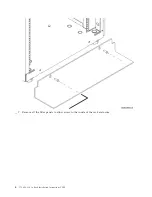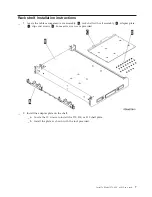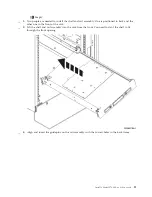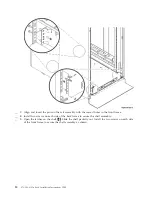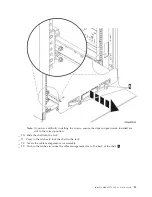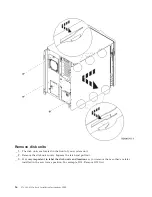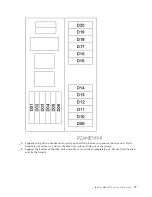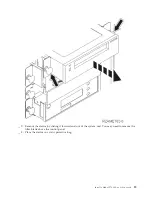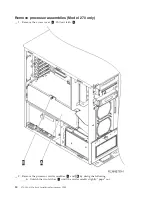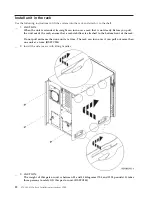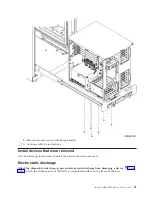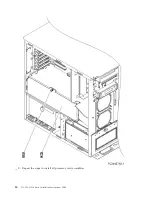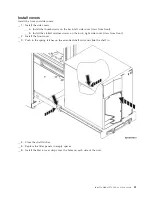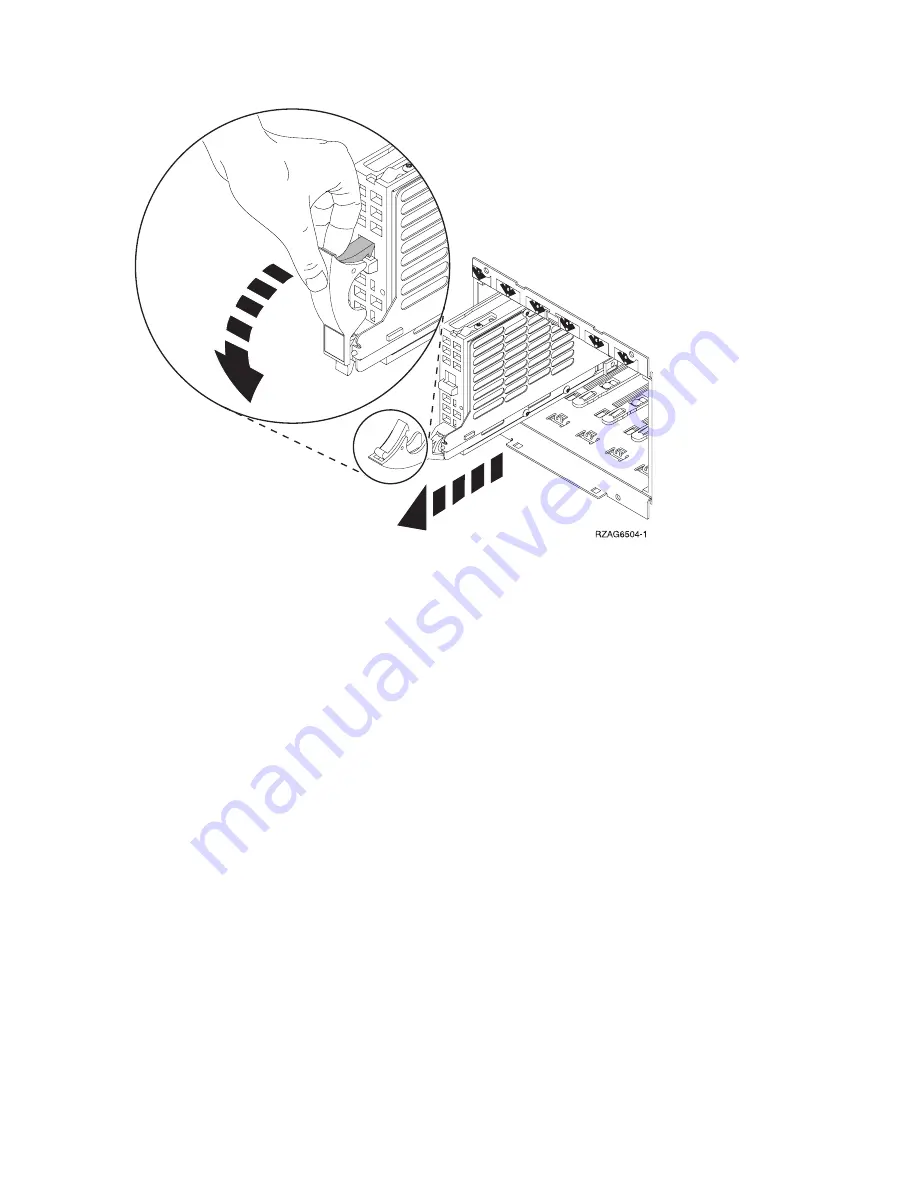
__
6.
Label
the
disk
unit
and
put
it
in
a
static
protective
bag.
__
7.
Repeat
the
above
steps
for
each
disk
unit
in
your
system.
__
8.
Continue
with
the
instructions.
Remove
tape,
CD–ROM,
or
DVD
devices
__
1.
Disconnect
the
signal
(larger
connector)
and
power
(smaller
connector)
cables
from
the
back
of
the
device.
Access
to
these
connectors
is
from
the
side
of
the
system
unit.
__
2.
Pull
the
two
latches
that
secure
the
device
to
the
system
unit
frame
forward
until
they
stop.
18
270,
800,
810
In
Rack
Installation
Instructions
V5R3
Содержание Eserver i Series
Страница 1: ...iSeries 270 800 and 810 units in a rack installation instructions Version 5 ERserver...
Страница 2: ......
Страница 3: ...iSeries 270 800 and 810 units in a rack installation instructions Version 5 ERserver...
Страница 6: ...iv 270 800 810 In Rack Installation Instructions V5R3...
Страница 11: ...__ 8 Open the back door Install a Model 270 800 or 810 in a rack 5...
Страница 16: ...A Guidepins B Clips 10 270 800 810 In Rack Installation Instructions V5R3...
Страница 35: ...__ 2 Install the access cover A Push in B Install a Model 270 800 or 810 in a rack 29...
Страница 38: ...32 270 800 810 In Rack Installation Instructions V5R3...
Страница 40: ...34 270 800 810 In Rack Installation Instructions V5R3...
Страница 48: ...42 270 800 810 In Rack Installation Instructions V5R3...
Страница 49: ......
Страница 50: ...Printed in USA...