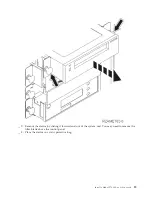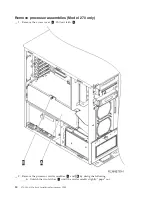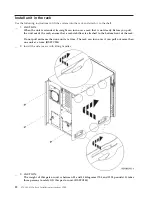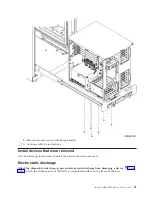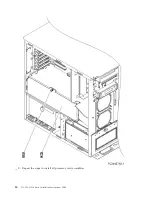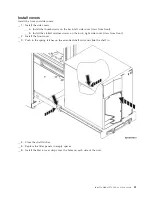__
7.
Install
the
rack
trim
on
the
sides
and
top
that
you
removed
when
unpacking
the
rack.
Completing
the
rack
installation
If
you
installed
a
new
system
unit,
locate
the
Start
Here
instructions
that
came
with
your
system
unit
to
finish
the
set
up.
You
may
have
already
completed
some
of
the
steps.
If
you
installed
an
existing
system
unit:
__
1.
Plug
in
the
power
cord
for
the
system
unit.
__
2.
Plug
in
any
power
cords,
such
as
printers
and
displays.
__
3.
Power
on
the
system
unit
and
any
devices
connected
to
the
system
unit.
Install
a
Model
270,
800,
or
810
in
a
rack
33
Содержание Eserver i Series
Страница 1: ...iSeries 270 800 and 810 units in a rack installation instructions Version 5 ERserver...
Страница 2: ......
Страница 3: ...iSeries 270 800 and 810 units in a rack installation instructions Version 5 ERserver...
Страница 6: ...iv 270 800 810 In Rack Installation Instructions V5R3...
Страница 11: ...__ 8 Open the back door Install a Model 270 800 or 810 in a rack 5...
Страница 16: ...A Guidepins B Clips 10 270 800 810 In Rack Installation Instructions V5R3...
Страница 35: ...__ 2 Install the access cover A Push in B Install a Model 270 800 or 810 in a rack 29...
Страница 38: ...32 270 800 810 In Rack Installation Instructions V5R3...
Страница 40: ...34 270 800 810 In Rack Installation Instructions V5R3...
Страница 48: ...42 270 800 810 In Rack Installation Instructions V5R3...
Страница 49: ......
Страница 50: ...Printed in USA...