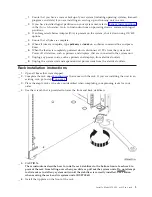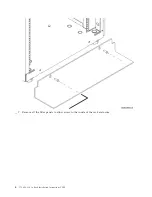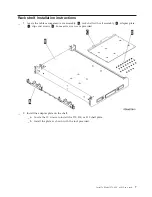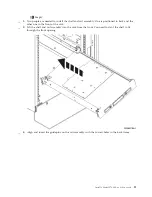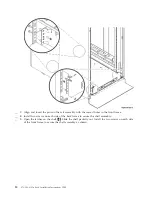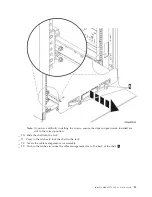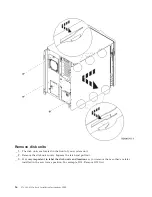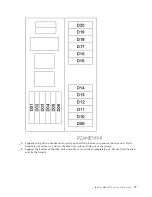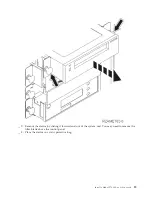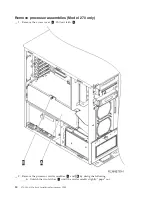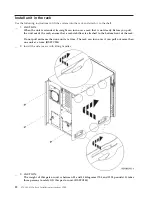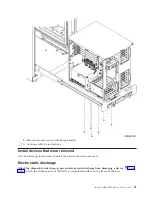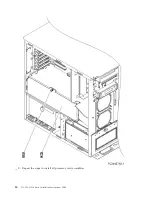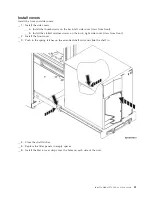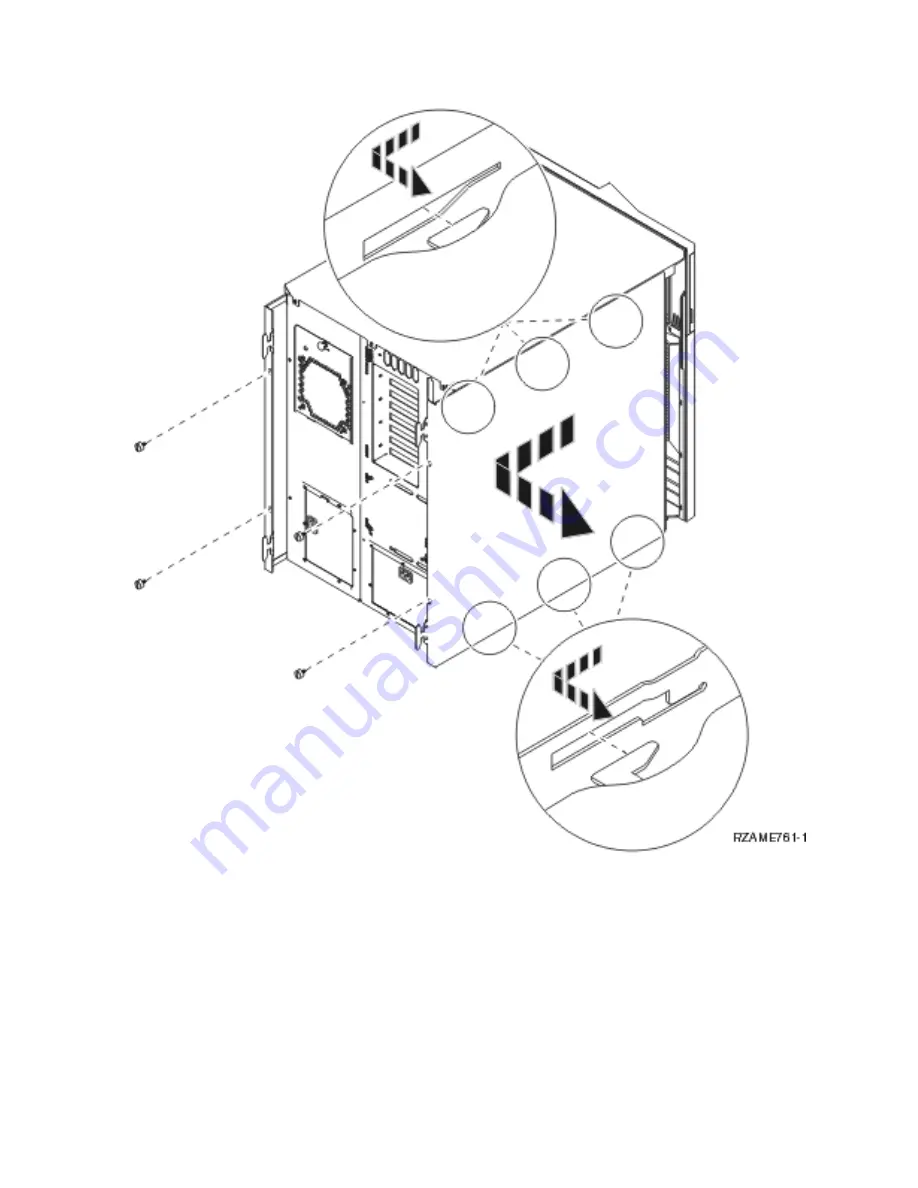
Remove
disk
units
__
1.
The
disk
units
are
located
in
the
front
of
your
system
unit.
__
2.
Remove
the
disk
unit
covers.
Squeeze
the
latch
and
pull
out.
__
3.
It
is
very
important
to
label
the
disk
units
and
locations
as
you
remove
them
so
they
are
later
installed
in
the
exact
same
position.
For
example,
D01.
Remove
D01
first.
16
270,
800,
810
In
Rack
Installation
Instructions
V5R3
Содержание Eserver i Series
Страница 1: ...iSeries 270 800 and 810 units in a rack installation instructions Version 5 ERserver...
Страница 2: ......
Страница 3: ...iSeries 270 800 and 810 units in a rack installation instructions Version 5 ERserver...
Страница 6: ...iv 270 800 810 In Rack Installation Instructions V5R3...
Страница 11: ...__ 8 Open the back door Install a Model 270 800 or 810 in a rack 5...
Страница 16: ...A Guidepins B Clips 10 270 800 810 In Rack Installation Instructions V5R3...
Страница 35: ...__ 2 Install the access cover A Push in B Install a Model 270 800 or 810 in a rack 29...
Страница 38: ...32 270 800 810 In Rack Installation Instructions V5R3...
Страница 40: ...34 270 800 810 In Rack Installation Instructions V5R3...
Страница 48: ...42 270 800 810 In Rack Installation Instructions V5R3...
Страница 49: ......
Страница 50: ...Printed in USA...