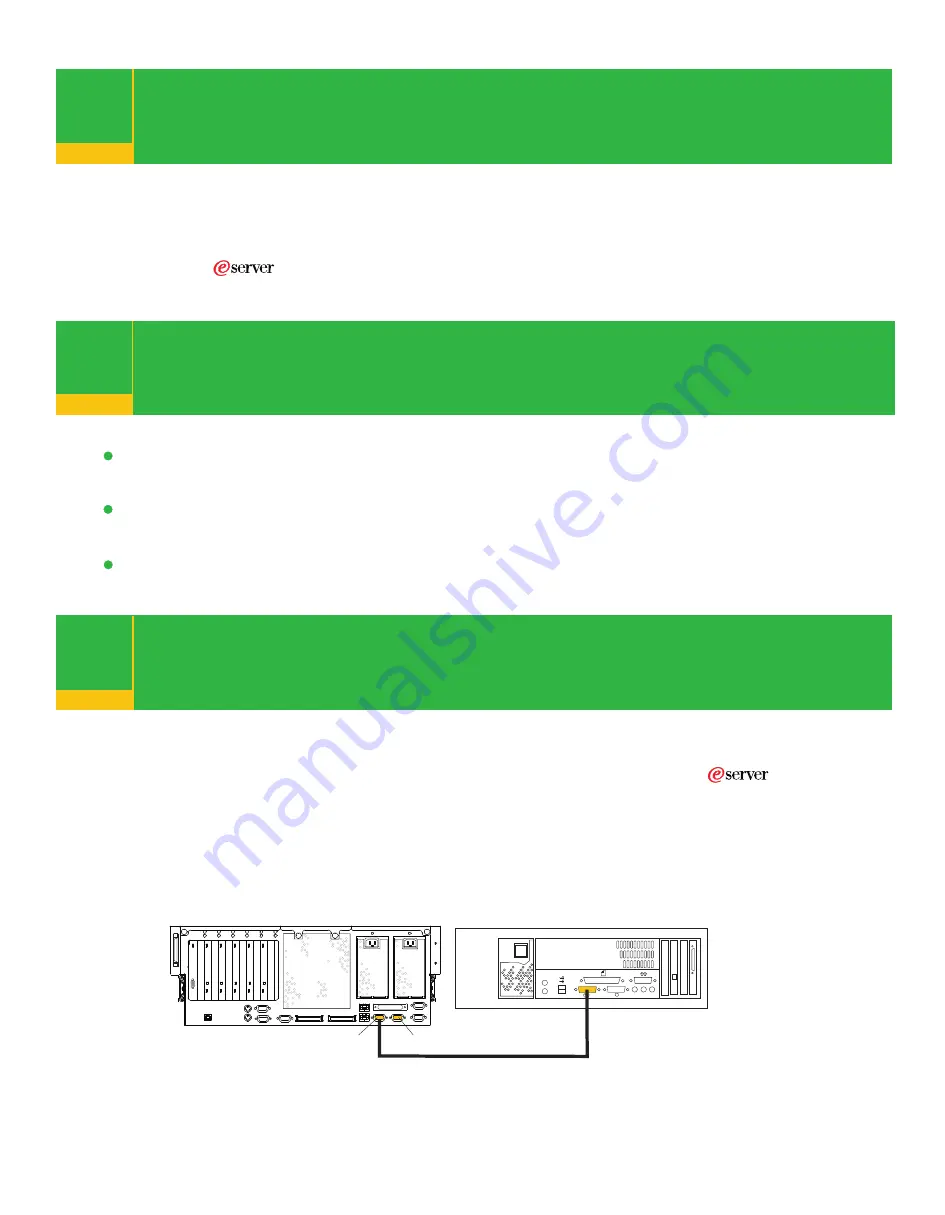
If you have internal options, such as adapters, disk drives,
or memory upgrades that are not installed, install them now.
Are all of the internal options installed?
3
Check your display or console
4
If you are using an ASCII terminal with a keyboard as the console for
this system, go to “Step 8 Connect the Serial and Parallel Cables”.
If you are using a graphics display with a keyboard and mouse,
go to “Step 6 Connect the Keyboard and Mouse”.
If you are connecting to a Hardware Management Console (HMC),
go to “Step 5 Connecting to a Hardware Management Console”.
Are you connecting to a Hardware
Management Console (HMC)?
5
If your HMC is already installed, complete this step. If your HMC has not been previously installed, refer to
Hardware
Management Console Installation
and Operations Guide
or visit the
After you complete the HMC installation procedure, return here and complete this step.
IBM pSeries and AIX
Information Center at http://publib16.boulder.ibm.com/pseries/index.htm. Click
hardware documentation
.
To connect your HMC to your system, connect the HMC serial cable to the HMC1 connector.
If this is the second HMC being connected to your system, connect the HMC serial connector
to the HMC2 connector. After connecting the HMC, go to “Step 18 Connect the Serial and
Parallel Devices.”
Your system drawer is equipped with two HMC connectors located on the back of the system.
The connectors are labeled HMC1 and HMC2.
HMC1
HMC2
Model 6C4
HMC
If you need additional information about installing internal options,
visit the IBM pSeries and AIX Information Center at
http://publib16.boulder.ibm.com/pseries/index.htm. Click
hardw are document at ion
.












