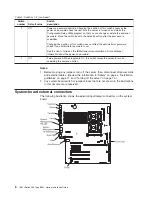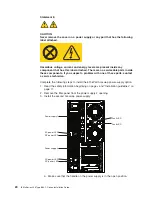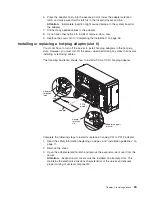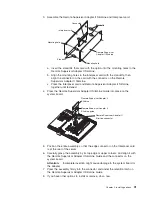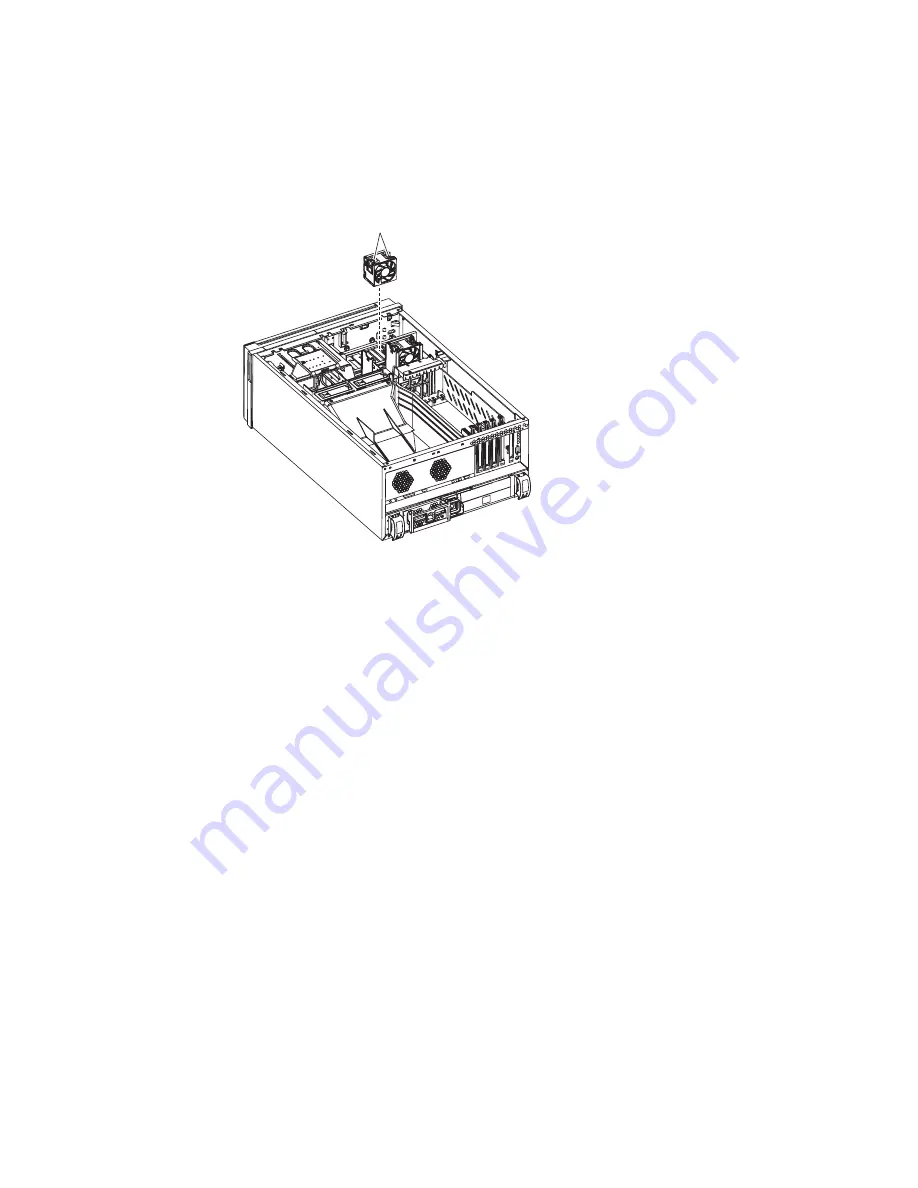
Replacing
a
front
fan
(1
or
2)
Complete
the
following
steps
to
replace
fan
1
or
2:
Attention:
To
ensure
proper
server
operation,
if
a
fan
fails,
replace
it
within
48
hours.
Front fan
1or 2
Hot-swap fan
assembly
Fan-assembly
latch
Complete
the
following
steps
to
replace
hot-swap-fan
1
or
2:
1.
Read
the
safety
information
beginning
on
page
v
and
“Installation
guidelines”
on
page
11.
2.
Remove
the
cover.
See
“Removing
the
left-side
cover”
on
page
16.
The
LED
on
the
failing
fan
assembly
will
be
lit.
Attention:
To
ensure
proper
system
cooling,
do
not
remove
the
left-side
cover
for
more
than
30
minutes
during
this
procedure.
3.
Place
your
fingers
into
the
fan-assembly
latch
on
the
top
of
the
failing
fan.
4.
Squeeze
the
fan-assembly
latch
together
and
lift
the
fan
out
of
the
server.
5.
Position
the
new
fan
so
that
the
LED
on
the
fan
is
closest
to
the
front
of
the
server.
6.
Push
the
replacement
fan
assembly
into
the
server
until
it
clicks
into
place.
7.
Make
sure
that
the
FAN
LED
on
the
diagnostic
LED
panel
(see
the
Hardware
Maintenance
Manual
and
Troubleshooting
Guide
on
the
IBM
xSeries
Documentation
CD
for
the
location
of
the
LED)
is
not
lit.
If
the
FAN
LED
is
lit,
reseat
the
fan.
8.
Replace
the
cover.
See
“Installing
the
server
bezel
and
left-side
cover”
on
page
47.
20
IBM
xSeries
236
Type
8841:
Option
Installation
Guide
Содержание 8841 - eServer xSeries 236
Страница 1: ...IBM xSeries 236 Type 8841 Option Installation Guide ERserver...
Страница 2: ......
Страница 3: ...IBM xSeries 236 Type 8841 Option Installation Guide ERserver...
Страница 22: ...10 IBM xSeries 236 Type 8841 Option Installation Guide...
Страница 64: ...52 IBM xSeries 236 Type 8841 Option Installation Guide...
Страница 73: ......
Страница 74: ...Part Number 31R1191 Printed in USA 1P P N 31R1191...