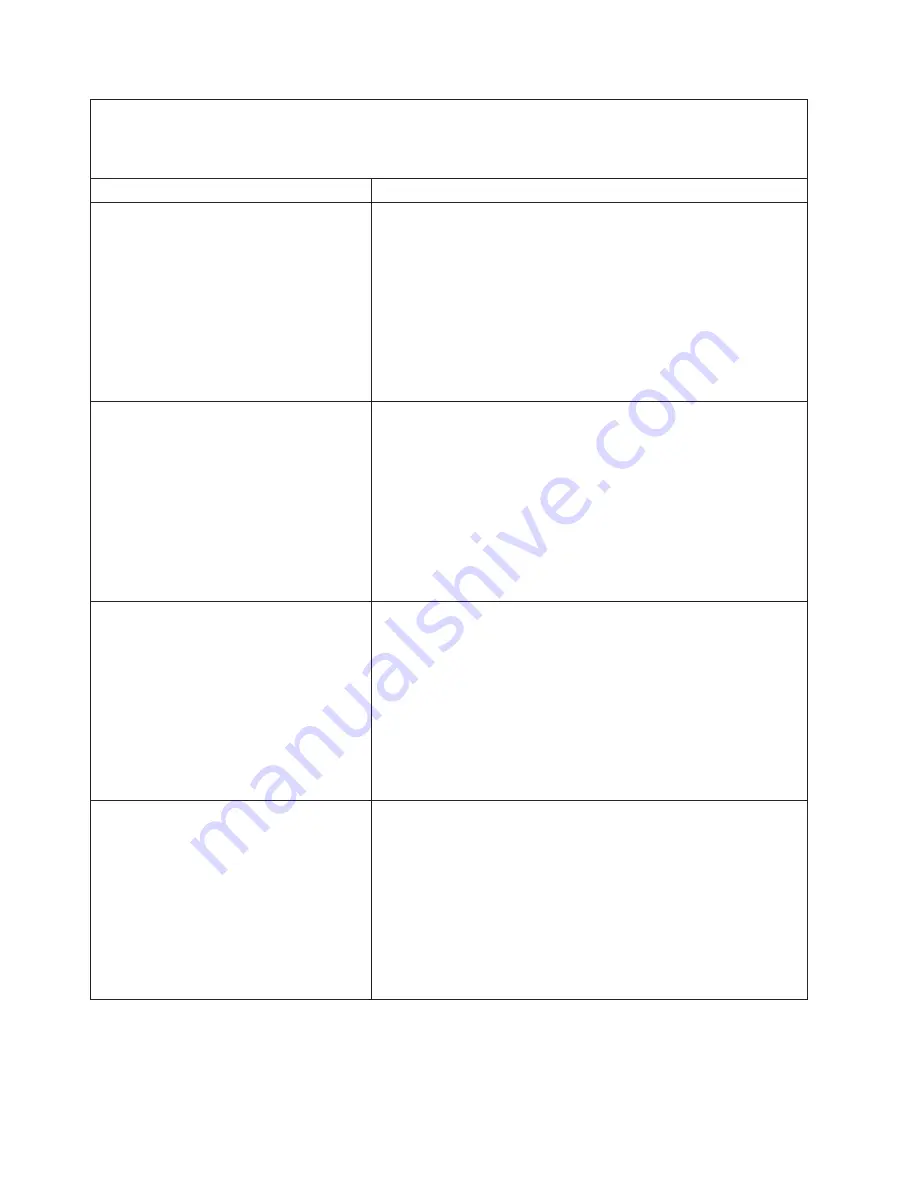
v
See Chapter 4, “Parts listing,” on page 41 to determine which components are CRUs and which components
are FRUs.
v
If an action step is preceded by “(Trained service technician only),” that step must be performed only by a
trained service technician.
Message
Action
System over recommended voltage for +0.9
V.
Informational only.
Note:
If the problem remains, complete the following steps:
1.
Reseat the blade server - See “Removing the blade server from the
BladeCenter unit” on page 52 and “Installing the blade server in a
BladeCenter unit” on page 53.
2.
Check the function of the shared BladeCenter unit resources. See
“Solving shared BladeCenter resource problems” on page 227.
3.
(Trained service technician only) Replace the system-board
assembly - See “Removing the system-board assembly” on page
97 and “Installing the system-board assembly” on page 98.
System over recommended voltage for +3.3
V.
Informational only.
Note:
If the problem remains, complete the following steps:
1.
Reseat the blade server - See “Removing the blade server from the
BladeCenter unit” on page 52 and “Installing the blade server in a
BladeCenter unit” on page 53.
2.
Check the function of the shared BladeCenter unit resources. See
“Solving shared BladeCenter resource problems” on page 227.
3.
(Trained service technician only) Replace the system-board
assembly - See “Removing the system-board assembly” on page
97 and “Installing the system-board assembly” on page 98.
System over recommended 5 V fault.
Informational only.
Note:
If the problem remains, complete the following steps:
1.
Reseat the blade server - See “Removing the blade server from the
BladeCenter unit” on page 52 and “Installing the blade server in a
BladeCenter unit” on page 53.
2.
Check the function of the shared BladeCenter unit resources. See
“Solving shared BladeCenter resource problems” on page 227.
3.
(Trained service technician only) Replace the system-board
assembly - See “Removing the system-board assembly” on page
97 and “Installing the system-board assembly” on page 98.
System under recommended voltage for +12
V.
Informational only.
Note:
If the problem remains, complete the following steps:
1.
Reseat the blade server - See “Removing the blade server from the
BladeCenter unit” on page 52 and “Installing the blade server in a
BladeCenter unit” on page 53.
2.
Check the function of the shared BladeCenter unit resources. See
“Solving shared BladeCenter resource problems” on page 227.
3.
(Trained service technician only) Replace the system-board
assembly - See “Removing the system-board assembly” on page
97 and “Installing the system-board assembly” on page 98.
174
BladeCenter HS22 Type 7870, 1936, and 1911: Problem Determination and Service Guide
Содержание 7870B4U
Страница 1: ...BladeCenter HS22 Type 7870 1936 and 1911 Problem Determination and Service Guide...
Страница 2: ......
Страница 3: ...BladeCenter HS22 Type 7870 1936 and 1911 Problem Determination and Service Guide...
Страница 14: ...xii BladeCenter HS22 Type 7870 1936 and 1911 Problem Determination and Service Guide...
Страница 20: ...6 BladeCenter HS22 Type 7870 1936 and 1911 Problem Determination and Service Guide...
Страница 34: ...20 BladeCenter HS22 Type 7870 1936 and 1911 Problem Determination and Service Guide...
Страница 248: ...234 BladeCenter HS22 Type 7870 1936 and 1911 Problem Determination and Service Guide...
Страница 252: ...238 BladeCenter HS22 Type 7870 1936 and 1911 Problem Determination and Service Guide...
Страница 260: ...246 BladeCenter HS22 Type 7870 1936 and 1911 Problem Determination and Service Guide...
Страница 265: ...W Web site ServerGuide 31 Windows IPMI device driver 38 WOL disable switch 17 wrong characters 170 Index 251...
Страница 266: ...252 BladeCenter HS22 Type 7870 1936 and 1911 Problem Determination and Service Guide...
Страница 267: ......
Страница 268: ...Part Number 90Y5614 Printed in USA 1P P N 90Y5614...






























