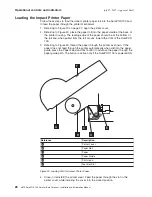The
video
display
is
mounted
on
a
swivel
that
allows
slight
adjustment
of
the
display
to
the
left
and
right.
The
display
also
tilts
up
and
down
to
adjust
the
viewing
position
for
the
operator.
A
B
C
A
Horizontal
Size
Control
Turn
the
control
clockwise
to
adjust
the
picture
to
the
left
and
counter
clockwise
to
adjust
the
picture
to
the
right.
B
Focus
Adjusts
the
picture
for
optimum
focus.
This
control
is
used
only
by
service
personnel.
C
Vertical
Size
Control
Turn
the
control
in
either
direction
until
a
suitable
height
is
achieved.
This
controls
the
height
of
the
screen
display
adjusts
the
vertical
size
for
all
display
modes.
Figure
11.
SurePOS
100
Video
Display
Back
Panel
Controls
Operational
controls
and
indicators
July
27,
2007
-
Approval
Draft
20
4613
SurePOS
100
Point-of-Sale
Terminal:
Installation
and
Operation
Manual
Содержание 4613 SurePOS
Страница 2: ......
Страница 10: ...July 27 2007 Approval Draft viii 4613 SurePOS 100 Point of Sale Terminal Installation and Operation Manual ...
Страница 54: ...July 27 2007 Approval Draft 42 4613 SurePOS 100 Point of Sale Terminal Installation and Operation Manual ...
Страница 65: ...IBM IBM GA27 4004 GA27 4004 July 27 2007 Approval Draft Appendix D Safety information 53 ...
Страница 78: ...July 27 2007 Approval Draft 66 4613 SurePOS 100 Point of Sale Terminal Installation and Operation Manual ...
Страница 81: ......
Страница 82: ... July 27 2007 Approval Draft GA27 4368 00 ...