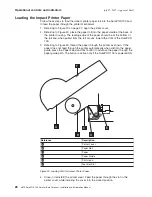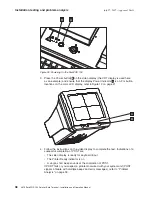Loading
the
Impact
Printer
Paper
Follow
these
steps
to
load
the
impact
printer
paper
roll
into
the
SurePOS
100
and
to
feed
the
paper
through
the
printer
mechanism.
1.
Referring
to
Figure
19
on
page
27,
open
the
printer
cover.
2.
Referring
to
Figure
20,
place
the
paper
roll
into
the
paper
cradle
at
the
back
of
the
printer
housing.
The
leading
edge
of
the
paper
should
be
at
the
bottom
of
the
roll
and,
when
pulled
from
the
roll,
moves
toward
the
front
of
the
SurePOS
100.
3.
Referring
to
Figure
20,
thread
the
paper
through
the
printer
as
shown.
If
the
paper
does
not
feed
through
the
printer
automatically
when
slid
into
the
paper
guide,
press
the
Paper
Feed
and
Test
button
to
advance
the
paper
through
the
paper
guide
path.
The
button
is
active
only
if
the
SurePOS
100
is
powered
ON.
4.
Close
(or
reinstall)
the
printer
cover.
Feed
the
paper
through
the
slot
in
the
printer
cover
while
lowering
the
cover
into
the
closed
position.
A
B
C
D
E
F
Reference
Description
A
Printer
Cover
B
Paper
Roll
C
Paper
D
Paper
Guide
E
Head
F
Tear
Bar
Slot
Figure
20.
Loading
Path
for
Impact
Printer
Paper
Operational
controls
and
indicators
July
27,
2007
-
Approval
Draft
28
4613
SurePOS
100
Point-of-Sale
Terminal:
Installation
and
Operation
Manual
Содержание 4613 SurePOS
Страница 2: ......
Страница 10: ...July 27 2007 Approval Draft viii 4613 SurePOS 100 Point of Sale Terminal Installation and Operation Manual ...
Страница 54: ...July 27 2007 Approval Draft 42 4613 SurePOS 100 Point of Sale Terminal Installation and Operation Manual ...
Страница 65: ...IBM IBM GA27 4004 GA27 4004 July 27 2007 Approval Draft Appendix D Safety information 53 ...
Страница 78: ...July 27 2007 Approval Draft 66 4613 SurePOS 100 Point of Sale Terminal Installation and Operation Manual ...
Страница 81: ......
Страница 82: ... July 27 2007 Approval Draft GA27 4368 00 ...