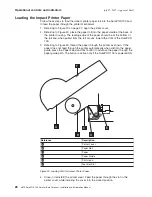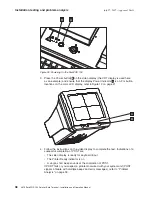Optional
Features
Operation
Customer
Display
Head
Both
the
optional
customer
display
heads
tilt
slightly
so
the
image
can
be
displayed
more
easily.
The
display
head
also
rotates
left
and
right
approximately
340
degrees.
If
you
do
not
use
both
the
long
and
short
customer
display
posts,
the
head
cannot
rotate
as
freely
because
the
video
display
may
be
in
the
way.
Cash
Drawer
Keylock
Positions:
The
cash
drawer
keylock
has
three
positions:
v
Locked/Closed
v
Operate
v
Manual
Open/Locked
Open
The
Operate
position
permits
the
cash
drawer
to
open
under
application
program
control.
The
key
is
in
this
position
while
the
SurePOS
100
is
in
operation.
In
the
Locked/Closed
position,
the
drawer
cannot
be
opened.
In
the
Manual
Open/Locked
Open
position,
the
drawer
remains
open
and
cannot
be
closed.
The
SurePOS
100
will
not
operate
properly
when
the
key
is
in
the
Locked
or
Locked
Open
positions.
The
key
can
be
removed
while
in
any
of
the
three
positions.
Figure
24.
Adjusting
the
Customer
Display
Head
Operational
controls
and
indicators
July
27,
2007
-
Approval
Draft
32
4613
SurePOS
100
Point-of-Sale
Terminal:
Installation
and
Operation
Manual
Содержание 4613 SurePOS
Страница 2: ......
Страница 10: ...July 27 2007 Approval Draft viii 4613 SurePOS 100 Point of Sale Terminal Installation and Operation Manual ...
Страница 54: ...July 27 2007 Approval Draft 42 4613 SurePOS 100 Point of Sale Terminal Installation and Operation Manual ...
Страница 65: ...IBM IBM GA27 4004 GA27 4004 July 27 2007 Approval Draft Appendix D Safety information 53 ...
Страница 78: ...July 27 2007 Approval Draft 66 4613 SurePOS 100 Point of Sale Terminal Installation and Operation Manual ...
Страница 81: ......
Страница 82: ... July 27 2007 Approval Draft GA27 4368 00 ...