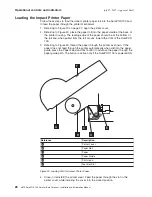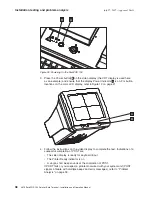Problem
Analysis
This
chapter
contains
troubleshooting
information
to
help
determine
the
cause
of
a
problem
and
how
to
solve
it.
Preliminary
Troubleshooting
If
you
have
a
problem
with
the
SurePOS
100,
use
the
following
steps
to
correct
the
problem:
1.
Make
sure
that
all
I/O
devices
are
connected.
2.
Make
sure
that
the
contrast
controls
and
the
brightness
controls
are
adjusted
properly.
3.
Make
sure
that
all
installed
hardware
devices
(such
as
a
memory
module,
feature
card,
printer,
or
mouse)
are
connected
properly.
4.
After
making
these
checks,
power
down
the
SurePOS
100,
and
restart
the
unit.
The
system
runs
POST
again.
Indications
of
a
successful
completion
of
POST
are
listed
in
“Testing
Your
Installation”
on
page
37
If
the
problem
still
exists
after
performing
these
preliminary
checks,
record
any
error
messages
or
symptoms
and
contact
your
service
technician.
If
the
SurePOS
100
is
not
working
correctly
but
you
do
not
receive
an
error
message
or
observe
a
symptom,
see
Table
6.
Problem
Analysis
Procedure
If
the
SurePOS
100
fails,
you
can
use
the
procedures
described
in
Table
6
to
diagnose
and
resolve
the
problem.
If
you
cannot
solve
the
problem,
call
your
service
technician.
Table
6.
Troubleshooting
Common
Problems
If
the
problem
is...
Here
is
what
to
do...
The
system
power
indicator
at
the
terminal
shows
that
it
is
OFF.
v
Ensure
that
the
power
cord
is
plugged
into
both
the
wall
outlet
and
the
back
of
the
terminal.
v
Ensure
that
the
system
unit
is
on.
v
Ensure
that
there
is
power
from
the
outlet.
The
power
LED
is
amber
on
the
color
LCD
display.
v
Low-power
mode.
Communication
is
not
yet
established
between
host
and
monitor
display.
v
Ensure
that
the
video
cable
connections
are
working
correctly,
and
replace
the
cables,
if
necessary.
v
Verify
that
the
unit
is
started.
v
Check
the
standby
or
suspend
mode
of
power
management.
v
Replace
the
system
unit,
if
necessary.
The
terminal
is
not
working.
v
Power
down
the
SurePOS
100,
and
then
power
ON
the
SurePOS
100.
v
Ensure
there
is
not
a
tripped
circuit
breaker
or
an
outlet
power
failure.
v
Ensure
that
all
cables
are
securely
connected
to
the
terminal.
Installation
testing
and
problem
analysis
July
27,
2007
-
Approval
Draft
Chapter
5.
Installation
Testing
and
Problem
Analysis
39
Содержание 4613 SurePOS
Страница 2: ......
Страница 10: ...July 27 2007 Approval Draft viii 4613 SurePOS 100 Point of Sale Terminal Installation and Operation Manual ...
Страница 54: ...July 27 2007 Approval Draft 42 4613 SurePOS 100 Point of Sale Terminal Installation and Operation Manual ...
Страница 65: ...IBM IBM GA27 4004 GA27 4004 July 27 2007 Approval Draft Appendix D Safety information 53 ...
Страница 78: ...July 27 2007 Approval Draft 66 4613 SurePOS 100 Point of Sale Terminal Installation and Operation Manual ...
Страница 81: ......
Страница 82: ... July 27 2007 Approval Draft GA27 4368 00 ...